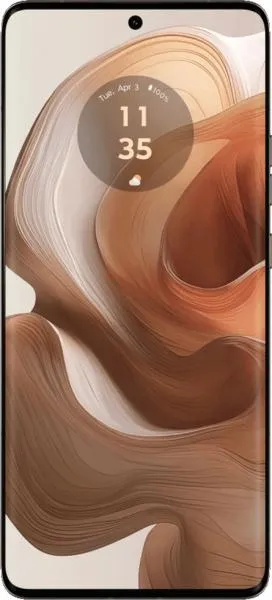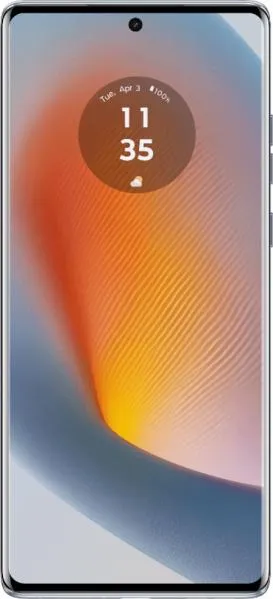Motorola Edge 50 Ultra vs. Motorola Edge 50 Fusion: A User-Centered Perspective
As a technology communications specialist, my goal is to help you understand the nuances of these two Motorola phones beyond the raw specifications. Let's delve into a comparative analysis that prioritizes the user experience.
1. Design and Usability Assessment
Both phones offer sleek designs with edge-to-edge displays, reflecting Motorola's commitment to modern aesthetics. However, subtle differences in dimensions and weight create distinct user experiences.
| Feature | Motorola Edge 50 Ultra | Motorola Edge 50 Fusion | User Experience Impact |
|---|---|---|---|
| Interface Design | Android 14 | Android 14 | Similar software experience, potential for long-term updates to Android 17. |
| Display | 6.7" P-OLED, 144Hz, 2500 nits | 6.7" P-OLED, 120/144Hz, 1600 nits | The Ultra offers a smoother, brighter display experience, crucial for demanding users and outdoor visibility. The Fusion provides a great display but with slightly less impact. |
| Design Ergonomics | 197g, 8.6mm thick | 174.9g, 7.9mm thick | The Fusion is noticeably lighter and thinner, contributing to a more comfortable one-handed use. The Ultra's extra weight might be felt during extended use. |
| Accessibility Features | Fingerprint sensor | Fingerprint sensor | Both offer biometric security. Further accessibility features dependent on software implementation. |
2. Narrative-Driven Feature Exploration
Scenario: Imagine a freelance photographer using their phone for capturing and editing photos on the go.
Edge 50 Ultra: The photographer benefits from the brighter, higher refresh rate display of the Ultra when reviewing photos under bright sunlight. The powerful Snapdragon 8s Gen 3 chipset ensures smooth editing in demanding applications. The superior video capabilities allow for capturing high-quality 4K footage at various frame rates.
Edge 50 Fusion: The photographer appreciates the Fusion's lighter weight and longer battery life during extended shoots. While the display is still excellent, they might notice subtle differences in brightness and smoothness compared to the Ultra. The Snapdragon 7s Gen 2 provides ample performance for everyday tasks and lighter editing.
3. Inclusive Technology Evaluation
Power User: The Edge 50 Ultra caters to demanding users who prioritize performance, a top-tier display, and extensive video capabilities.
Everyday User: The Edge 50 Fusion offers a balanced experience with a great display, long battery life, and a more comfortable form factor at a potentially more accessible price point.
Accessibility Considerations: Both phones utilize standard Android accessibility features. Individual user needs should be evaluated based on specific visual, auditory, or motor requirements.
4. Design-Centric Decision Framework
Choosing the Right Phone:
Prioritize Peak Performance and a Stunning Display: Choose the Edge 50 Ultra.
Value Comfort, Battery Life, and a Balanced Experience: Choose the Edge 50 Fusion.
Ultimately, the "best" phone depends on individual priorities and how technology integrates into your lifestyle. I encourage you to consider these user-centered insights when making your decision.