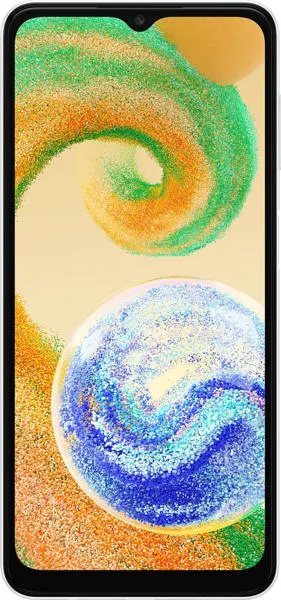Okay, let's break down the Motorola Edge 30 Ultra and Samsung Galaxy A04s. It's a classic David versus Goliath match-up in the smartphone world, and the spec sheet certainly reflects that. Let's get into the nitty-gritty.
1. Specifications Breakdown
Here’s a detailed look at the specs, along with what they actually mean for you:
| Feature | Motorola Edge 30 Ultra | Samsung Galaxy A04s | Real-World Implications |
|---|---|---|---|
| DESIGN | |||
| Launch Date | 2022-09-08 | 2022-09-22 | Both released around the same time, so neither is "older" technology by release date. |
| Foldable | Standard | Standard | Both are standard smartphone form factors. |
| Dimensions | 161.8 x 73.5 x 8.4 mm | 164.7 x 76.7 x 9.1 mm | The Samsung is slightly taller, wider, and thicker, making the Motorola more pocketable and comfortable in hand. |
| Weight | 198.5g | 195g | Virtually identical in weight; shouldn’t feel substantially different in your pocket. |
| DISPLAY | |||
| Size | 6.67" | 6.5" | The Motorola offers a slightly larger viewing area for media consumption and gaming. |
| Resolution | 1080x2400 | 720x1600 | The Motorola's display is significantly sharper, resulting in crisp text and clearer images. |
| Pixel Density | 395 PPI | 270 PPI | The Motorola will have noticeably sharper text and graphics compared to the Samsung. |
| Technology | P-OLED | PLS LCD | The Motorola's P-OLED screen will have better colors, contrast, and deeper blacks. |
| Refresh Rate | 144Hz | 90Hz | The Motorola will provide much smoother scrolling and animations. |
| Brightness | 1250 nits | 0 nits | The Motorola's display is much brighter, making it far more usable in sunlight. The A04s will struggle outdoors. |
| PERFORMANCE | |||
| Chipset | Qualcomm Snapdragon 8+ Gen 1 (4 nm) | Exynos 850 (8 nm) | The Motorola has a vastly more powerful chip, leading to faster performance in all tasks from general use to heavy gaming. |
| Antutu Score | 1,231,300 | 117,300 | The Motorola is about 10x faster in benchmarks, indicating a huge performance gap. |
| GPU | Adreno 730 | Mali-G52 | The Motorola's GPU will deliver much better graphics performance, especially in demanding 3D games. |
| BATTERY LIFE | |||
| Capacity | 4610mAh | 5000mAh | The Samsung's slightly larger battery may result in slightly longer usage between charges under similar use conditions. |
| Charging | 125W Fast, Li-Polymer | 15W Fast, Li-Ion | The Motorola charges incredibly quickly. The Samsung's charging is slow by modern standards. |
| Features | 50W Wireless, 10W Reverse Wireless | None | The Motorola offers wireless charging and reverse wireless charging capabilities which the Samsung lacks. |
| CAMERA | |||
| Rear Camera (Standard) | 200MP, f/1.95 | 50MP, f/1.8 | The Motorola’s significantly higher megapixel count allows for much more detail and larger prints. |
| Front Camera | 60MP, f/2.2 | 5MP, f/2.2 | The Motorola's selfie camera captures much more detailed and clear photos. |
| Telephoto Lens | 12MP, f/1.6 | None | The Motorola offers optical zoom capabilities with its telephoto lens; the Samsung cannot optically zoom. |
| Wide-Angle Lens | 50MP, f/2.2 | None | The Motorola has a dedicated wide-angle lens for capturing expansive scenes; the Samsung cannot capture wide-angle shots. |
| Portrait Mode (depth) | None | 2MP, f/2.4 | The Samsung offers a dedicated lens for depth sensing for better portrait shots. The Motorola does not have a dedicated sensor. |
| Macro Lens | None | 2MP, f/2.4 | The Samsung has a dedicated macro lens for capturing fine details up close, which the Motorola lacks. |
| Video | 8K@30fps, HDR, EIS, and more | 1080p@30fps | The Motorola captures professional-grade 8K video with stabilization and offers many more frame rate and resolution options. |
| Camera Features | Extensive feature set including OIS, RAW, Night Mode | Basic features like HDR and face detection | The Motorola's camera system has many more professional-level features. |
| SOFTWARE | |||
| OS | Android 12 | Android 12 | Both launched with Android 12. |
| Max Version | Android 13 | Android 14 | The Samsung is slated to get Android 14; the Motorola will only get up to Android 13. |
| CONNECTIVITY | |||
| Wi-Fi | Wi-Fi 6, dual-band, MIMO | 802.11ac, dual-band | The Motorola has a faster, more modern Wi-Fi standard. |
| Bluetooth | 5.2 LE | 5.0 LE | The Motorola has a newer Bluetooth version which may result in a more stable and efficient connection with certain devices. |
| GPS | More advanced and accurate | Less accurate | The Motorola can pinpoint location with greater accuracy and supports more satellite navigation systems. |
| SIM | Dual SIM | Dual SIM | Both phones offer Dual SIM support. |
| STORAGE | |||
| Internal | 128 GB or 256 GB | 32GB, 64 GB or 128GB | The Motorola has higher base storage. |
| RAM | 8 GB or 12 GB | 3 GB or 4 GB | The Motorola has considerably more RAM for better multitasking. |
| Expandable | No | No | Neither device offers expandable storage. |
| AUDIO | |||
| Quality | Dolby Atmos, Stereo Speakers | Basic | The Motorola offers far better audio quality and features. |
| SECURITY | |||
| Features | basic fingerprint sensor | side-mounted fingerprint sensor | The Samsung has a slightly more convenient and reliable sensor. |
| BUILD QUALITY | |||
| Screen Protection | Corning Gorilla Glass 5 | Unknown | The Motorola provides better screen protection against accidental damage. |
| SENSORS | |||
| Extensive suite including gyroscope and compass | Basic suite; lacks gyroscope | The Motorola offers a comprehensive sensor suite suitable for more demanding applications and better gaming experiences. |
2. Key Insights
- Motorola Edge 30 Ultra: This phone is a powerhouse. It excels in display quality, performance, camera capabilities, charging speed, and audio. It's designed for users who demand the best and are willing to pay for it. Its main strength is its sheer processing speed, stunning display and excellent camera system.
- Samsung Galaxy A04s: This is a budget-friendly device designed for basic smartphone tasks. Its advantages lie in its potentially better battery life (due to lower power consumption), side-mounted fingerprint sensor, and potentially lower price tag. The main strength is its lower price tag.
The difference in performance is staggering, with the Motorola Edge 30 Ultra offering a significantly more responsive and fluid user experience. The camera systems are also worlds apart; the Motorola's image quality is in a completely different class.
3. User Profiles and Recommendations
- Motorola Edge 30 Ultra: Best for power users, gamers, photography enthusiasts, and anyone who wants top-tier performance. Ideal for tasks like high-end gaming, video editing, professional photography, and smooth multitasking.
- Samsung Galaxy A04s: Best for users with basic needs like calls, messaging, social media, and light browsing. Ideal for users on a tight budget or first-time smartphone users. Great for seniors who don't need all the bells and whistles.
4. Buying Decision Framework
Here are some questions to help you decide:
- How important is top-tier performance and a high-quality display to you? If the answer is "very important," the Motorola Edge 30 Ultra is the clear choice. If it is not that important, the Samsung A04s may suit you.
- What is your budget? If you are on a very tight budget, the Samsung Galaxy A04s is much cheaper, while the Motorola is a premium device.
- What will you use your phone for most? If it is primarily for social media and communication, the Samsung A04s will be fine. For more demanding tasks or a much better experience, the Motorola is essential.
Scenario-Based Recommendations:
- Scenario 1 (Gaming): The Motorola Edge 30 Ultra is the only viable option due to its high-end processor, GPU, and smooth display.
- Scenario 2 (Budget User): The Samsung Galaxy A04s is a much better choice because it provides basic functionality at a budget price.
- Scenario 3 (Photography Enthusiast): The Motorola Edge 30 Ultra offers superior image quality, more flexibility, and advanced video recording capabilities.
- Scenario 4 (General Use): The Motorola Edge 30 Ultra will provide a much more fluid and enjoyable user experience, while the A04s might have slightly better battery life, but the Motorola Edge 30 Ultra will outshine the Samsung in virtually every other category.
Final Verdict: Which Would I Choose?
If I had to choose, I would go with the Motorola Edge 30 Ultra, hands down. As a tech journalist and smartphone analyst, I value performance, a great display, and a high-quality camera system above almost everything else. While the Samsung A04s has its place as a very budget-friendly option, the Motorola offers a vastly superior experience that aligns with my needs. The difference in performance alone is enough for me to justify the higher price. Also, the incredible 125W fast charging is something I cannot live without now.