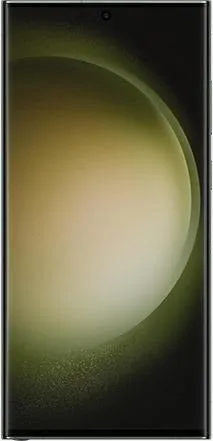Sony Xperia 5 III vs. Samsung Galaxy S23 Ultra: A User-Centered Perspective
Let's dive beyond the spec sheet and explore the Sony Xperia 5 III and Samsung Galaxy S23 Ultra as complete user experiences. Instead of a dry recitation of numbers, we'll craft a narrative that reveals how these devices feel in your hand and how their design choices impact your daily interactions.
1. Design and Usability Assessment
| Feature | Sony Xperia 5 III | Samsung Galaxy S23 Ultra | User Experience Impact |
|---|---|---|---|
| Interface Design | Clean, minimalist Android skin | Feature-rich One UI overlay | Xperia offers a potentially smoother, less cluttered experience; S23 Ultra provides more customization options. |
| Interaction Flow | Focus on speed and efficiency; dedicated shutter | Multitasking-focused; S Pen integration | Xperia caters to photography enthusiasts; S23 Ultra offers productivity power users a unique input method and features. |
| Accessibility Features | Standard Android accessibility options | Extensive One UI accessibility suite | S23 Ultra provides a wider range of options for users with diverse needs. |
| Design Ergonomics | Compact, lightweight; comfortable one-handed use | Larger, heavier; premium feel but less portable | Xperia excels in portability; S23 Ultra prioritizes a luxurious in-hand experience, but may be less comfortable for some. |
2. Narrative-Driven Feature Exploration
Scenario: Capturing a fleeting moment: Imagine you're at a concert, and the lead singer leaps into the crowd. With the Xperia 5 III, the dedicated shutter button offers a familiar, tactile experience, allowing you to quickly capture the moment with a satisfying click. The S23 Ultra relies on touchscreen controls, which might feel less intuitive in the heat of the moment.
Scenario: A busy workday: You're juggling emails, editing a presentation, and taking notes during a video conference. The S23 Ultra's S Pen transforms the phone into a note-taking powerhouse, allowing for seamless multitasking and precise annotations. While the Xperia 5 III offers capable performance, it lacks this unique input method.
3. Inclusive Technology Evaluation
User 1: A photographer: The Xperia 5 III's dedicated shutter button and pro-grade camera features cater to their passion.
User 2: A business professional: The S23 Ultra's S Pen, large display, and multitasking capabilities enhance their productivity.
User 3: A senior citizen: The Xperia 5 III's compact size and simple interface might be more approachable than the S23 Ultra's complexity.
4. Design-Centric Decision Framework
Choose the Xperia 5 III if:
- You prioritize a compact, lightweight phone for easy one-handed use.
- You value a clean, uncluttered Android experience.
- You're a photography enthusiast who appreciates a dedicated shutter button.
Choose the S23 Ultra if:
- You want a powerful, feature-rich device with a premium feel.
- You need the unique productivity features offered by the S Pen.
- You prioritize a large, vibrant display for immersive content consumption.
My Choice: Samsung Galaxy S23 Ultra
While I admire the Xperia 5 III's focused design and portability, the S23 Ultra's comprehensive feature set and innovative S Pen integration resonate more with my personal needs and workflow. As a technology communicator, I value the ability to seamlessly multitask, take detailed notes, and capture high-quality photos and videos. The S23 Ultra, despite its larger size, offers a more versatile and powerful platform for content creation and communication. The advanced camera system, while lacking the dedicated shutter button, provides unparalleled image quality and versatility. Ultimately, the S23 Ultra's user experience aligns more closely with my demands for productivity and creative expression.