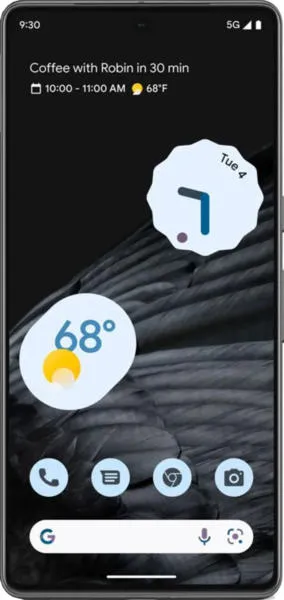Sony Xperia 5 III vs. Google Pixel 7 Pro: A User-Centered Perspective
Let's dive beyond the spec sheet and explore the Sony Xperia 5 III and Google Pixel 7 Pro as complete user experiences, focusing on how design choices translate into real-world usability for diverse individuals.
1. Design and Usability Assessment:
| Feature | Sony Xperia 5 III | Google Pixel 7 Pro | User Experience Impact |
|---|---|---|---|
| Interface Design | Classic Android with Sony customizations | Clean, stock Android with Google's Material You design | Pixel offers a more personalized and modern aesthetic. Xperia retains a familiar Android experience with subtle manufacturer tweaks. |
| Interaction Flow | Focus on multimedia creation and consumption | Emphasis on AI-powered features and seamless integration | Xperia caters to power users and content creators. Pixel prioritizes ease of use and intelligent assistance. |
| Accessibility Features | Standard Android accessibility options | Extensive suite of AI-powered accessibility features | Pixel provides a more inclusive experience for users with diverse needs. |
| Design Ergonomics | Compact and lightweight (168g, 6.1" display) | Larger and heavier (212g, 6.7" display) | Xperia offers superior one-handed usability. Pixel boasts a more immersive display but sacrifices portability. |
2. Narrative-Driven Feature Exploration:
Scenario: Imagine a budding filmmaker using their phone to capture a short film.
- Xperia 5 III: The dedicated shutter button, manual camera controls, and 120Hz display empower the filmmaker with precise control and smooth footage preview. The compact form factor enhances agility during handheld shooting.
- Pixel 7 Pro: The Pixel's advanced AI-powered image processing automatically enhances footage, simplifying the editing process. While lacking a dedicated shutter button, its powerful Tensor G2 chip enables features like Magic Eraser for effortless post-production cleanup.
3. Inclusive Technology Evaluation:
- User 1: A senior citizen with limited technical expertise: The Pixel's intuitive interface, large display, and clear icons simplify navigation. AI-powered features like Live Caption and Call Screen enhance accessibility.
- User 2: A professional photographer: The Xperia's manual camera controls, dedicated hardware buttons, and pro-grade video recording capabilities provide granular control over image capture.
4. Design-Centric Decision Framework:
Choosing between these devices hinges on individual priorities:
- Prioritize portability and multimedia creation: Xperia 5 III
- Prioritize ease of use, AI assistance, and a modern aesthetic: Pixel 7 Pro
My Choice:
As Sophia Rodriguez, I would choose the Google Pixel 7 Pro. While I appreciate the Xperia 5 III's focus on content creation, the Pixel 7 Pro's holistic user experience resonates more deeply with my philosophy. Its seamless integration of AI, intuitive interface, and commitment to accessibility create a truly user-centered device that empowers a wider range of individuals. The superior camera experience, backed by Google's computational photography prowess, further solidifies its appeal. Although I acknowledge the trade-off in portability, the Pixel 7 Pro's comprehensive user experience aligns more closely with my vision of inclusive and engaging technology. It's a device designed not just for tech enthusiasts, but for everyone.