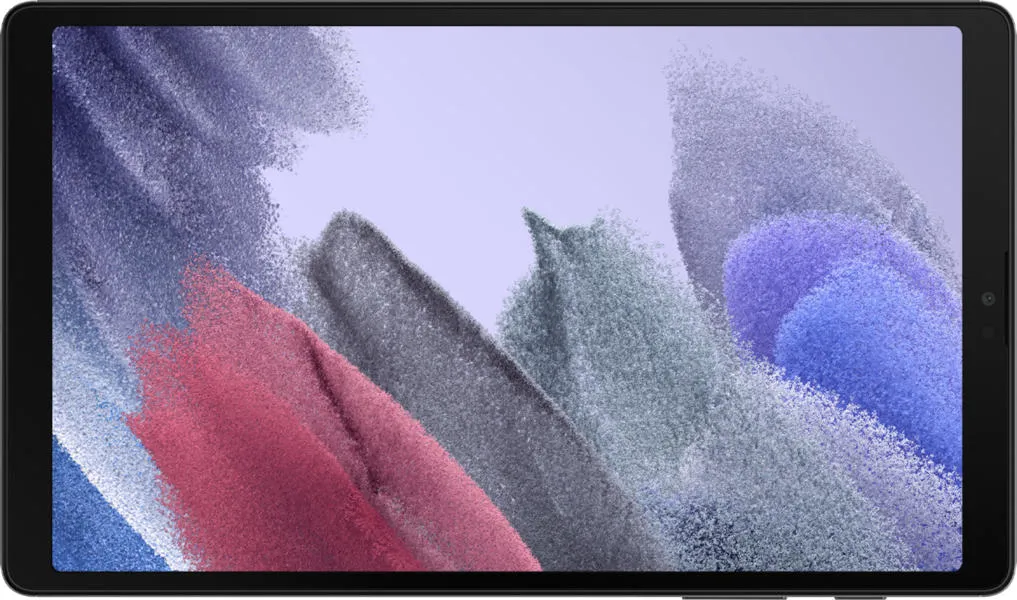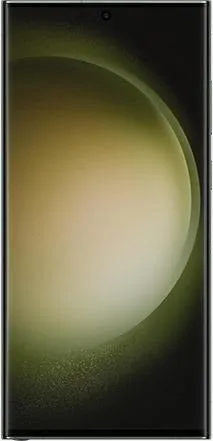Alright, let's break down this David-vs-Goliath showdown between the Samsung Galaxy Tab A7 Lite and the Galaxy S23 Ultra. On one hand, we have a budget-friendly tablet designed for basic media consumption. On the other, a powerhouse smartphone packed with cutting-edge tech. It's not exactly a fair fight, but let's see where each device shines and who they are best suited for.
1. Specifications Breakdown
Here's a detailed look at the key differences and what they mean for you:
| Feature | Samsung Galaxy Tab A7 Lite | Samsung Galaxy S23 Ultra | Real-World Implications |
|---|---|---|---|
| Design | |||
| Size | 212.5 × 124.7 × 8 mm | 163.4 × 78.1 × 8.9 mm | A7 Lite is significantly larger, making it better for media consumption but less portable. S23 Ultra is more pocketable. |
| Weight | 366g | 234g | S23 Ultra is much lighter and easier to hold for extended periods. A7 Lite can feel bulky. |
| Display | |||
| Size | 8.7" | 6.8" | A7 Lite offers a larger screen, ideal for watching videos and reading. S23 Ultra is more manageable for one-handed use. |
| Resolution | 800x1340 | 1440x3088 | S23 Ultra provides a much sharper and more detailed image. A7 Lite's display can look pixelated at times. |
| PPI | 179 | 500 | Text and images are significantly clearer on the S23 Ultra. |
| Technology | TFT LCD | AMOLED | S23 Ultra has richer colors, deeper blacks, and better contrast. A7 Lite's display is less vibrant. |
| Refresh Rate | 60Hz | 120Hz | S23 Ultra offers smoother scrolling and animations. More responsive for gaming and general use. |
| Brightness | 0 nits | 1750 nits | S23 Ultra is much more usable outdoors in bright sunlight. A7 Lite might struggle in direct sunlight. |
| Performance | |||
| Chipset | Mediatek Helio P22T | Snapdragon 8 Gen 2 | S23 Ultra is vastly faster and more responsive. Handles demanding apps, games, and multitasking with ease. A7 Lite can feel sluggish. |
| AnTuTu Score | 103,000 | 1,521,862 | A massive difference in overall performance. |
| GPU | PowerVR GE8320 | Adreno 740 | S23 Ultra provides significantly better graphics performance for gaming and other visually intensive tasks. |
| Camera | |||
| Main Camera | 8MP | 200MP | S23 Ultra captures far more detailed photos with superior low-light performance and dynamic range. A7 Lite is very basic. |
| Telephoto/Wide Angle | None | Yes | S23 Ultra offers much greater versatility in photography. |
| Selfie Camera | 2MP | 12MP | S23 Ultra takes much higher quality selfies. |
| Video | 1080p@30fps | 8K@30fps | S23 Ultra captures much higher resolution video with advanced features like HDR and stabilization. |
| Battery Life | |||
| Capacity | 5100mAh | 5000mAh | Similar battery life in terms of usage hours. |
| Charging | 15W | 45W | S23 Ultra charges much faster, minimizing downtime. |
| Other | |||
| OS | Android 11 (upgradable) | Android 13 (upgradable) | S23 Ultra has a newer OS and will receive updates for longer. |
| Storage | 32/64GB | 256/512/1024GB | S23 Ultra offers significantly more storage for apps, photos, and videos. |
| Security | Basic | Fingerprint Sensor | S23 Ultra offers biometric security for added protection. |
2. Key Insights
- Samsung Galaxy S23 Ultra: This is a no-compromise flagship phone. Its strengths lie in its unparalleled performance, stunning display, versatile camera system, and long-term software support. It's designed for power users who demand the best of everything.
- Samsung Galaxy Tab A7 Lite: This tablet offers a larger screen at a budget-friendly price. It's suitable for basic tasks like browsing, video streaming, and casual gaming. However, its performance is limited, and the display quality is noticeably inferior.
The differences translate to the following user experiences:
- S23 Ultra: Snappy performance, beautiful visuals, professional-grade photography, and smooth multitasking.
- A7 Lite: Acceptable for basic tasks, but struggles with demanding applications. The display is adequate for casual viewing, but not ideal for detailed work or immersive entertainment.
3. User Profiles and Recommendations
- Samsung Galaxy S23 Ultra:
- Ideal for: Professionals, content creators, gamers, and anyone who wants the best possible mobile experience.
- Use cases: Photography, videography, video editing, mobile gaming, productivity tasks, and demanding applications.
- Samsung Galaxy Tab A7 Lite:
- Ideal for: Budget-conscious users, students, and families who need a basic tablet for media consumption and light tasks.
- Use cases: Watching videos, browsing the web, reading e-books, and playing casual games.
4. Buying Decision Framework
Here are three questions to help you decide:
- What's your budget? The S23 Ultra is a premium device with a premium price tag. If you're on a tight budget, the A7 Lite is the more affordable option.
- What are your primary use cases? If you need a device for demanding tasks like gaming, photography, or video editing, the S23 Ultra is the clear choice. If you just want a basic tablet for media consumption, the A7 Lite might suffice.
- How important is display quality and performance? The S23 Ultra offers a superior display and significantly faster performance. If these factors are important to you, the S23 Ultra is worth the investment.
Scenario-Based Recommendations:
- For the Professional Photographer/Videographer: Galaxy S23 Ultra is the only option
- For the Casual Media Consumer: Galaxy Tab A7 Lite (if you prioritize screen size)
- For the Student on a Budget: Galaxy Tab A7 Lite is a more reasonable option
My Choice and Reasoning
If I were choosing, I would personally pick the Samsung Galaxy S23 Ultra.
Here's why:
As someone who values performance, camera quality, and overall user experience, the S23 Ultra is simply in a different league. While the Tab A7 Lite is an okay media consumption device and would serve the purpose, I need a phone that can handle demanding tasks and have the best overall experience. The S23 Ultra can do pretty much everything. For me, the improved screen and performance are a must.
I understand the cost is significantly higher, but for my use case, the S23 Ultra is the better choice.