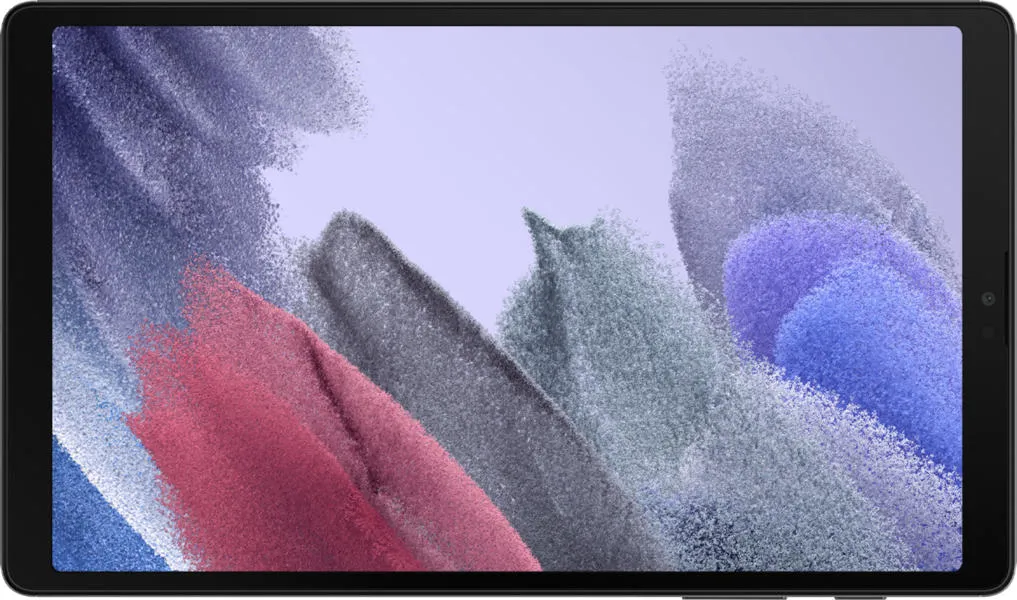Alright, let's dive into a head-to-head comparison between the Samsung Galaxy Tab A7 Lite and the Motorola Edge 30 Pro. I'll break down the specs, highlight the real-world implications, and help you figure out which one might be the better fit for you.
Samsung Galaxy Tab A7 Lite vs. Motorola Edge 30 Pro: A Detailed Comparison
Here's a structured look at the key specifications and what they actually mean for your daily usage:
| Feature | Samsung Galaxy Tab A7 Lite | Motorola Edge 30 Pro | Real-World Implications |
|---|---|---|---|
| Design | |||
| Dimensions | 212.5 x 124.7 x 8 mm | 163.1 x 76 x 8.8 mm | A7 Lite is larger, better for media consumption. Edge 30 Pro is more pocketable. |
| Weight | 366g | 196g | Edge 30 Pro is significantly lighter, easier to hold for long periods. |
| Display | |||
| Size | 8.7" | 6.7" | A7 Lite offers a much larger screen, great for reading and video. |
| Resolution | 800x1340 | 1080x2400 | Edge 30 Pro has a far sharper and more detailed display. |
| PPI | 179 | 393 | Images and text look noticeably crisper on the Edge 30 Pro. |
| Technology | TFT LCD | OLED | Edge 30 Pro's OLED has better contrast, deeper blacks, and more vibrant colors. |
| Refresh Rate | 60Hz | 144Hz | Scrolling and animations are much smoother on the Edge 30 Pro. |
| Brightness | 0 nits | 0 nits | The displays are not as bright as you would think |
| Performance | |||
| Chipset | MediaTek Helio P22T | Snapdragon 8 Gen 1 | Edge 30 Pro is drastically faster, handling demanding apps and games with ease. |
| AnTuTu Score | 103,000 | 1,061,400 | The Edge 30 Pro's performance is not comparable, is in a complete different level than the Galaxy Tab A7 Lite. |
| GPU | PowerVR GE8320 | Adreno 730 | Edge 30 Pro delivers far superior graphics performance for gaming and visually intensive tasks. |
| RAM | 3GB/4GB | 8GB/12GB | Edge 30 Pro will handle multitasking much better, keeping more apps open in the background. |
| Camera | |||
| Main Camera | 8MP | 50MP | Edge 30 Pro captures significantly more detailed and higher-quality photos. |
| Selfie Camera | 2MP | 60MP | Selfies on the Edge 30 Pro will be much sharper and more detailed. |
| Video | 1080p@30fps | Up to 8K | Edge 30 Pro can record professional-quality video. |
| Battery Life | |||
| Capacity | 5100mAh | 4800mAh | Expect similar battery life, but the larger screen of the A7 Lite might drain it slightly faster with heavy usage. |
| Charging | 15W | 68W | Edge 30 Pro charges much faster. |
| Wireless Charging | No | Yes (15W) | Edge 30 Pro offers the convenience of wireless charging. |
| Software | |||
| OS | Android 11 (upgradable to 14) | Android 12 (upgradable to 13) | Newer OS on the Edge 30 Pro (at launch) will support more current features. |
| Connectivity | |||
| Wi-Fi | Wi-Fi 5 | Wi-Fi 6E | Edge 30 Pro supports faster and more efficient Wi-Fi. |
| Bluetooth | 5.0 | 5.2 | Slightly more efficient and potentially longer-range Bluetooth on the Edge 30 Pro. |
| SIM | Single SIM | Dual SIM | Motorola has Dual SIM, which provides using two SIMs simultaneously. |
| Storage | |||
| Internal | 32GB/64GB | 128GB/256GB/512GB | Edge 30 Pro offers significantly more storage for apps, photos, and videos. |
| Expandable | No | No | Neither phone allows for expandable storage. |
| Security | |||
| Features | Basic Security | side-mounted fingerprint sensor | Only Motorola Edge 30 Pro has a fingerprint sensor; Provides basic biometric security |
Key Insights:
Samsung Galaxy Tab A7 Lite: Excels as a budget-friendly media consumption device. Its large screen is great for watching videos, reading, and browsing. However, its performance is limited, and the display isn't the sharpest.
Motorola Edge 30 Pro: A powerhouse of performance, featuring a flagship processor, stunning display, and advanced camera capabilities. It's ideal for users who demand top-tier performance, high-quality photos and videos, and a smooth, responsive experience.
User Profiles and Recommendations:
Samsung Galaxy Tab A7 Lite:
- Best for: Casual users, students, or anyone needing a secondary device for media consumption on a budget.
- Use Cases: Watching videos, reading ebooks, basic web browsing, and light gaming.
- Value: Excellent for the price, but be aware of its performance limitations.
Motorola Edge 30 Pro:
- Best for: Power users, gamers, photographers, or anyone who wants a premium smartphone experience.
- Use Cases: Demanding games, high-resolution video recording, professional photography, multitasking, and running resource-intensive apps.
- Value: A top-tier phone with a price that reflects its high-end features and performance.
Buying Decision Framework:
Here are three questions to guide your decision:
- What's your budget? The Galaxy Tab A7 Lite is significantly cheaper than the Edge 30 Pro.
- What are your primary use cases? If it's mostly media consumption, the A7 Lite might suffice. If you need a high-performance device for demanding tasks, the Edge 30 Pro is the clear winner.
- How important are camera quality and display sharpness? The Edge 30 Pro's camera and display are vastly superior.
Scenario-Based Recommendations:
- Budget-Conscious Student: Galaxy Tab A7 Lite.
- Mobile Gamer: Motorola Edge 30 Pro.
- Avid Photographer/Videographer: Motorola Edge 30 Pro.
- Casual User: Galaxy Tab A7 Lite (if media consumption is the primary goal), otherwise, the Motorola Edge 30 Pro.
Which Would I Choose?
For me, it's the Motorola Edge 30 Pro without hesitation. Here's why:
As someone who values performance, a fantastic camera, and a smooth user experience, the Edge 30 Pro ticks all the boxes. I regularly use my phone for photo and video editing, gaming, and multitasking, and the Edge 30 Pro's Snapdragon 8 Gen 1 chipset and ample RAM would handle those tasks effortlessly. While the Galaxy Tab A7 Lite is a great budget-friendly device, its limited performance wouldn't meet my needs.
While I appreciate the larger screen of the A7 Lite, the superior display quality, faster refresh rate, and overall performance of the Edge 30 Pro make it the clear winner for me. I'm willing to pay the extra cost for a premium experience that aligns with my usage habits.