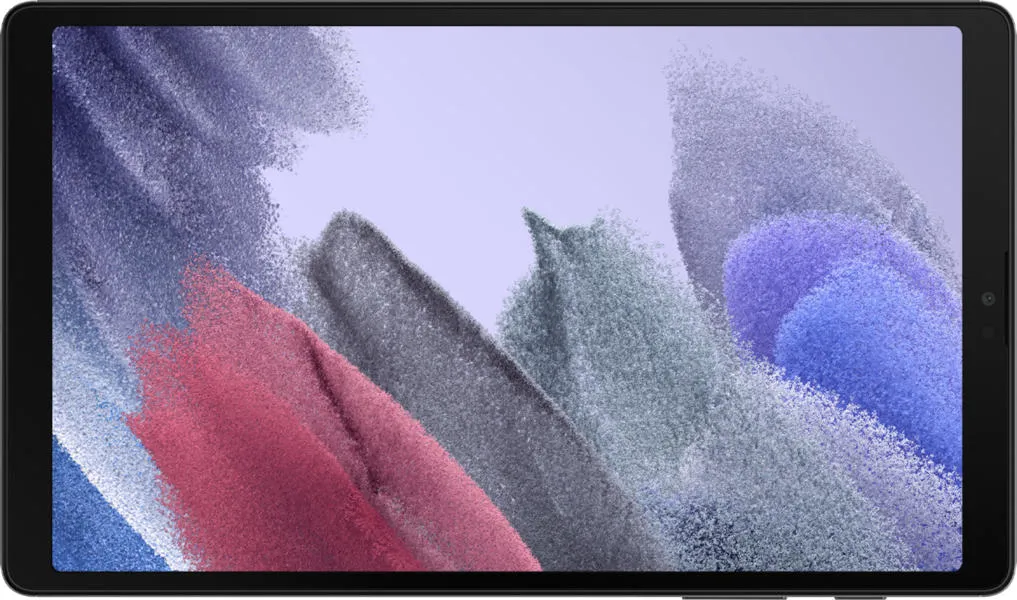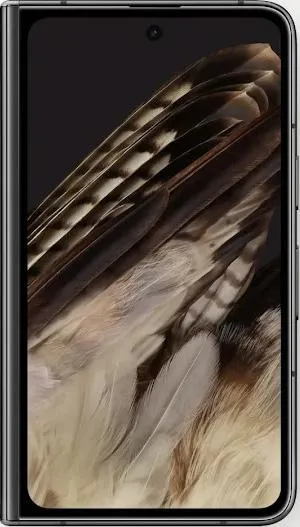Alright, let's dive into a head-to-head comparison between the Samsung Galaxy Tab A7 Lite and the Google Pixel Fold. On the surface, these devices seem worlds apart – a budget-friendly tablet versus a cutting-edge foldable phone. However, a closer look reveals some interesting distinctions that cater to different user needs.
1. Specifications Breakdown
Here’s a detailed breakdown of the key specifications, focusing on the practical implications for everyday users:
| Feature | Samsung Galaxy Tab A7 Lite | Google Pixel Fold | Real-World Implications |
|---|---|---|---|
| Design | |||
| Form Factor | Standard Tablet | Foldable Phone | Fundamentally different use cases; tablet for media consumption vs. foldable for versatile productivity. |
| Dimensions | 212.5 × 124.7 × 8 mm | 139.7 × 158.7 × 5.8 mm | Tab A7 Lite is larger, Pixel Fold is wider when open, but significantly thinner when folded. |
| Weight | 366g | 283g | Pixel Fold is noticeably lighter, making it more portable. |
| Display | |||
| Size | 8.7" | 7.6" (Inner) | Tab A7 Lite has a slightly larger screen for general media consumption. |
| Resolution | 800x1340 | 1840x2208 | Pixel Fold has far superior screen clarity and detail. |
| Pixel Density (PPI) | 179 | 378 | Pixel Fold offers a much sharper and more vibrant display. |
| Technology | TFT LCD | (Implied OLED) | Pixel Fold likely has better color accuracy and contrast. |
| Refresh Rate | 60Hz | 120Hz | Pixel Fold provides smoother scrolling and animations. |
| Brightness | 0 nits | 1500 nits | Pixel Fold is much better suited for outdoor use. |
| Performance | |||
| Chipset | Mediatek MT8768T Helio P22T (12 nm) | Google Tensor G2 (5 nm) | Pixel Fold offers significantly faster processing and multitasking capabilities. |
| AnTuTu Score | 103,000 | 793,800 | Pixel Fold provides a far smoother and more responsive user experience. |
| GPU | PowerVR GE8320 | Mali-G710 MP7 | Pixel Fold is much better for gaming and graphically intensive tasks. |
| RAM | 3 GB or 4 GB | 12 GB | Pixel Fold handles multitasking and demanding applications with ease. |
| Camera | |||
| Main Camera | 8MP, f/2.0 | 48MP, f/1.7 | Pixel Fold captures significantly more detailed and higher-quality images. |
| Selfie Camera | 2MP, f/2.2 | 8MP, f/1.9 | Pixel Fold offers better selfie quality, especially in low light. |
| Additional Lenses | None | Telephoto, Wide Angle | Pixel Fold provides more versatile photography options. |
| Video Recording | 1080p@30fps | Up to 4K@60fps | Pixel Fold records higher-resolution and more stable videos. |
| Battery Life | |||
| Capacity | 5100mAh | 4821mAh | Battery life is comparable, but usage patterns will heavily influence real-world performance. |
| Charging | 15W | 30W | Pixel Fold charges faster. |
| Other | |||
| Operating System | Android 11 (upgradable to 14) | Android 13 (upgradable to 14) | Pixel Fold offers a more modern and feature-rich operating system experience. |
| Storage | 32 GB or 64 GB | 256 GB or 512 GB | Pixel Fold provides significantly more storage for apps, photos, and videos. |
| Expandable Storage | No | No | Both lack expandable storage. |
| Security | Basic | Side-mounted fingerprint sensor | Pixel Fold offers biometric security. |
2. Key Insights
Samsung Galaxy Tab A7 Lite:
- Strengths: Affordable, larger display for media consumption, Dolby Atmos audio.
- Competitive Advantages: Budget-friendly price point, simple and straightforward user experience.
- Trade-offs: Low-resolution display, limited performance, basic camera.
Google Pixel Fold:
- Strengths: Foldable design for versatility, high-resolution display, powerful performance, excellent camera system.
- Competitive Advantages: Unique form factor, premium features, flagship-level performance.
- Trade-offs: Higher price, potentially bulkier than standard phones.
The Pixel Fold outshines the Samsung Galaxy Tab A7 Lite in almost every aspect, from screen resolution and performance to camera quality. However, the Tab A7 Lite holds its own as a budget-friendly tablet focused on basic media consumption.
3. User Profiles and Recommendations
- Samsung Galaxy Tab A7 Lite: Best suited for casual users who primarily want a tablet for watching videos, browsing the web, and light gaming on a budget. Ideal for children or those new to tablets.
- Google Pixel Fold: Geared towards tech enthusiasts, professionals, and power users who want a versatile device for productivity, media creation, and on-the-go multitasking. A great choice for those who want a phone and tablet in one.
4. Buying Decision Framework
Here are three practical questions to help you decide:
- What is your budget? If you're on a tight budget, the Tab A7 Lite is the obvious choice.
- What are your primary use cases? If you mainly want to watch videos and browse the web, the Tab A7 Lite will suffice. If you need a powerful device for productivity, photography, and gaming, the Pixel Fold is the way to go.
- Do you value portability and versatility? The Pixel Fold's foldable design offers a unique blend of phone and tablet functionality.
Scenario-Based Recommendations:
- Budget-Conscious Student: Samsung Galaxy Tab A7 Lite.
- On-the-Go Professional: Google Pixel Fold.
- Casual Media Consumer: Samsung Galaxy Tab A7 Lite.
- Photography Enthusiast: Google Pixel Fold.
What I Would Choose and Why
If I were choosing between these two devices, I would absolutely go for the Google Pixel Fold.
Here's why:
As a tech journalist and analyst, I need a device that can handle a multitude of tasks seamlessly. The Pixel Fold's powerful processor, ample RAM, and high-resolution display would significantly boost my productivity. I often find myself switching between writing articles, editing photos, and researching topics on the go. The Pixel Fold's foldable form factor would allow me to quickly transition from a phone-like experience to a tablet-like one, making multitasking much more efficient.
Moreover, the Pixel Fold's exceptional camera system would be invaluable for capturing high-quality photos and videos for my articles and social media. While the price is undeniably high, I see it as an investment in a device that can cater to both my professional and personal needs. I often test multiple devices at a time, making the extra processing power of the Fold more appealing, whereas someone looking for a single device might not need that power. I will concede, however, that it's a hefty investment.
The Tab A7 Lite, while a decent budget tablet, simply doesn't offer the performance, features, or versatility that I require. While someone looking for an easy to use media device could easily choose it, I'd probably also suggest they get a refurbished or used iPad or Galaxy Tablet for a little more instead.