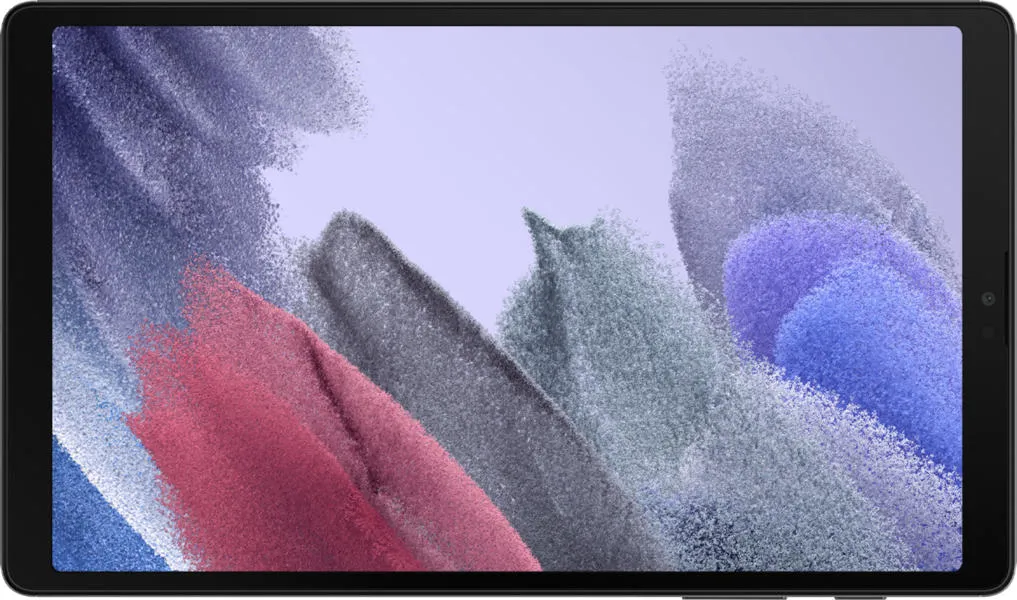Alright, let's break down the Samsung Galaxy Tab A7 Lite versus the Google Pixel 8. This is a classic tablet-versus-phone comparison, so we'll focus on how those inherent form-factor differences play out in real-world use.
1. Specifications Breakdown
Here's a detailed look at the specs, focusing on what matters most to you in everyday use:
| Feature | Samsung Galaxy Tab A7 Lite | Google Pixel 8 | Real-World Implications |
|---|---|---|---|
| Design | |||
| Size | 212.5 × 124.7 × 8 mm | 150.5 × 70.8 × 8.9 mm | Tab A7 Lite is significantly larger, better for media consumption; Pixel 8 is pocketable. |
| Weight | 366g | 187g | Pixel 8 is much lighter, easier to carry and use one-handed. |
| Display | |||
| Size | 8.7" | 6.2" | Tab A7 Lite's larger screen is great for videos and reading; Pixel 8 is more manageable for daily tasks. |
| Resolution | 800x1340 | 1080x2400 | Pixel 8's higher resolution provides a sharper, more detailed image. |
| Pixel Density (PPI) | 179 | 428 | Pixel 8's display is significantly crisper and clearer. |
| Technology | TFT LCD | OLED | Pixel 8 has superior color accuracy, contrast, and viewing angles. |
| Refresh Rate | 60Hz | 120Hz | Pixel 8 provides smoother scrolling and animations. |
| Brightness | 0 nits | 2000 nits | Pixel 8 is much more visible outdoors in bright sunlight. |
| Performance | |||
| Chipset | Mediatek Helio P22T (12nm) | Google Tensor G3 (4nm) | Pixel 8 is vastly more powerful, offering faster app loading and better multitasking. |
| AnTuTu Score | 103,000 | 876,512 | Pixel 8 handles demanding apps and games with ease; Tab A7 Lite might struggle with heavier tasks. |
| GPU | PowerVR GE8320 | Immortalis-G715s MC10 | Pixel 8 delivers significantly better graphics performance for gaming and video editing. |
| Camera | |||
| Main Camera | 8MP, f/2.0 | 50MP, f/1.69 | Pixel 8 captures far more detailed and vibrant photos, especially in low light. |
| Selfie Camera | 2MP, f/2.2 | 10.8MP, f/2.2 | Pixel 8 takes much higher quality selfies with better clarity. |
| Wide Angle Camera | N/A | 12MP, f/2.2 | Pixel 8 can capture extra wide photos that show more of the scenery |
| Video Recording | 1080p@30fps | Up to 4K@60fps | Pixel 8 records significantly higher quality, smoother, and more detailed video. |
| Features | Basic Features | Advanced AI Features | Pixel 8 offers advanced image processing and computational photography. |
| Battery Life | |||
| Capacity | 5100mAh | 4575mAh | Tab A7 Lite likely offers slightly longer battery life due to its less demanding processor. |
| Charging | 15W | 27W | Pixel 8 charges much faster. |
| Features | Non-removable | Reverse Charging | Pixel 8 can wirelessly charge other devices. |
| Software | |||
| OS | Android 11, Upgradable to 14 | Android 14, Upgradable to 21 | Pixel 8 offers a cleaner, more up-to-date Android experience with guaranteed updates. |
| Storage | |||
| Internal Storage | 32/64 GB | 128/256 GB | Pixel 8 offers significantly more storage for apps, photos, and videos. |
| RAM | 3/4 GB | 8 GB | Pixel 8 handles multitasking much more smoothly. |
2. Key Insights
Samsung Galaxy Tab A7 Lite Strengths: The main advantage of the A7 Lite is its larger screen, making it suitable for media consumption, reading, and basic tablet tasks. It also likely has slightly better battery life due to less demanding hardware.
Google Pixel 8 Strengths: The Pixel 8 is a powerhouse in comparison. It boasts a superior display (OLED, high resolution, 120Hz refresh rate), a significantly more powerful processor, a much better camera system, and a more modern software experience with guaranteed updates. Its compact size makes it highly portable.
Trade-offs: The Tab A7 Lite sacrifices performance and camera quality for a larger screen and potentially longer battery life. The Pixel 8 prioritizes performance, camera, and display quality in a smaller, more expensive package.
3. User Profiles and Recommendations
Samsung Galaxy Tab A7 Lite: Best suited for casual users who primarily want a device for media consumption (watching videos, reading ebooks), light browsing, and simple games. It's a good option for those on a tight budget who prioritize screen size over performance and camera quality. It would be great for kids!
Google Pixel 8: Ideal for users who want a top-tier smartphone experience. This includes photography enthusiasts, gamers, power users who multitask frequently, and anyone who values a high-quality display and guaranteed software updates.
4. Buying Decision Framework
Here are three questions to help you decide:
- What will be your primary use case? (Media consumption vs. general smartphone tasks)
- How important is camera quality to you? (Basic snapshots vs. high-quality photos and videos)
- What's your budget? (Budget-friendly vs. premium)
Scenario-Based Recommendations:
- Scenario 1: "I just want something cheap to watch Netflix in bed." - Samsung Galaxy Tab A7 Lite. The larger screen and lower price make it ideal for basic media consumption.
- Scenario 2: "I want a great camera and a phone that will last me for years." - Google Pixel 8. Its camera system is excellent, and guaranteed software updates ensure longevity.
- Scenario 3: "I need a portable device for gaming and demanding apps." - Google Pixel 8. The powerful processor and ample RAM provide a smooth, responsive experience.
My Choice
If I were choosing, I'd go with the Google Pixel 8. While I appreciate the larger screen of the Tab A7 Lite, the Pixel 8 offers a far superior overall experience. As a tech journalist and analyst, I value a device that's powerful, has a great camera for documenting my experiences, and offers a top-notch display for media consumption. The Pixel 8's superior performance, camera, and software support make it worth the extra cost. Plus, its pocketable size makes it a more versatile companion for my daily life. While the tablet form-factor is nice, if you already have a phone it could be redundant. If you don't already own a phone then the choice is more difficult. But if your intent is to buy a phone, it is a far better experience to buy a phone rather than a tablet!