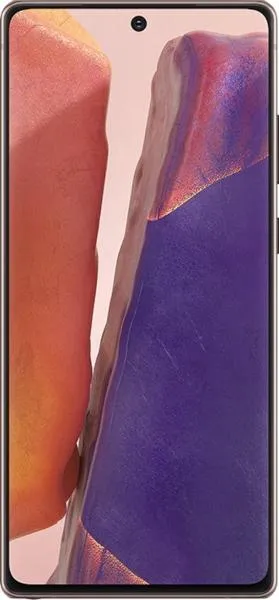1. Specifications Comparison
Here's a detailed comparison of the Samsung Galaxy Note20 5G and the Motorola Edge 40 Pro, focusing on practical implications for users:
| Feature | Samsung Galaxy Note20 5G | Motorola Edge 40 Pro | Practical Impact |
|---|---|---|---|
| Design | |||
| Dimensions | 161.6 × 75.2 × 8.3 mm | 161.2 × 74 × 8.6 mm | Minimal difference. The Note20 5G is slightly wider, while the Edge 40 Pro is a hair thicker. Both are comfortable to hold. |
| Weight | 192g | 199g | Negligible difference for most users. |
| Build Quality | Gorilla Glass 6 | Gorilla Glass Victus | The Edge 40 Pro's Victus offers better scratch and drop resistance. |
| Display | |||
| Size | 6.7" | 6.67" | Virtually identical viewing experience. |
| Resolution | 1080x2400 | 1080x2400 | Sharpness is nearly the same. |
| Refresh Rate | 60Hz | 165Hz | The Edge 40 Pro's higher refresh rate results in much smoother scrolling, animations, and gaming visuals. A major difference for visual fluidity. |
| Brightness | 0 nits | 1100 nits | The Edge 40 Pro's display is significantly brighter, making it much easier to see in direct sunlight. The Note20 5G's brightness is missing, making direct comparison difficult. |
| Performance | |||
| Chipset | Exynos 990 (7 nm+) | Snapdragon 8 Gen 2 (4 nm) | The Edge 40 Pro's Snapdragon 8 Gen 2 is substantially faster and more efficient. Expect smoother performance in demanding apps and games. |
| AnTuTu Score | 515,090 | 1,532,500 | Indicates the Edge 40 Pro is significantly faster in real-world usage scenarios. |
| RAM | 8GB | 12GB | The Edge 40 Pro handles multitasking and memory-intensive apps more effectively. |
| Camera | |||
| Main Camera | 12MP, f/1.8, 1/1.76" | 50MP, f/1.8, 1/1.55" | The Edge 40 Pro's higher resolution and larger sensor capture more detail and perform better in low light. |
| Telephoto Lens | 64MP, f/2.0, 1/1.72" | 12MP, f/1.6, 1/2.93" | The Note20 5G has higher resolution, but Edge 40 Pro has wider aperture. |
| Ultrawide Lens | 12MP, f/2.2, 1/2.55" | 50MP, f/2.2, 1/2.76" | The Edge 40 Pro should provide more detailed ultrawide shots. |
| Selfie Camera | 10MP, f/2.0, 1/3.2" | 60MP, f/2.2, 1/2.8" | Edge 40 Pro provides more detailed selfies. |
| Video Recording | Up to 8K@24fps | Up to 8K@30fps | Both offer high-resolution video, but the Edge 40 Pro's higher frame rate at 8k provides smoother capture. |
| Battery | |||
| Capacity | 4300mAh | 4600mAh | The Edge 40 Pro offers slightly longer battery life. |
| Charging | 25W | 125W | The Edge 40 Pro charges much faster, significantly reducing charging time. |
| Wireless Charging | 9W reverse wireless charging | 15W wireless charging, 5W reverse wired charging | The Edge 40 Pro charges faster wirelessly. |
| Software | |||
| OS | Android 10 (up to 13) | Android 13 (up to 16) | The Edge 40 Pro has a more up-to-date OS and longer guaranteed software support. |
| Connectivity | |||
| Wi-Fi | Wi-Fi 6 | Wi-Fi 7 | The Edge 40 Pro uses a newer standard, offering faster speeds and better network performance, provided your router supports it. |
| Bluetooth | 5.0 | 5.3 | Slightly improved range and efficiency on the Edge 40 Pro. |
| Storage | |||
| Internal | 128/256GB | 256/512GB | The Edge 40 Pro offers higher storage options. |
| Expandable | No | No | Neither phone offers expandable storage, so choose a model with enough internal memory. |
| Audio | Dolby Atmos, Dolby Digital Plus | Dolby Atmos, Stereo Speakers, 4 microphones | Edge 40 Pro delivers better audio quality with stereo speakers. |
2. Key Differences Analysis
Motorola Edge 40 Pro Advantages:
- Significantly Faster Performance: The Snapdragon 8 Gen 2 chipset provides a massive performance boost, making it ideal for demanding games and apps.
- Superior Display: The 165Hz refresh rate and higher brightness provide a smoother, more vibrant, and more visible display, especially outdoors.
- Faster Charging: 125W charging significantly reduces downtime.
- Better Camera System: While specifications vary, the Edge 40 Pro's main and ultrawide lenses offer higher resolution.
- Newer Software: Comes with Android 13 and guaranteed updates to Android 16, ensuring long-term support.
- Better Audio: Edge 40 Pro delivers better audio quality with stereo speakers.
Samsung Galaxy Note20 5G Advantages:
- S Pen Support: If stylus input is essential, the Note20 5G is the only option.
- ToF 3D Sensor: The ToF sensor can help with depth sensing in camera applications.
- Dolby Digital Plus: Enhanced audio quality, offering enhanced spatial audio and better audio separation and immersion.
Trade-offs:
- Choosing the Motorola Edge 40 Pro means losing the S Pen functionality.
- The Note20 5G, while still a capable device, suffers from significantly outdated hardware compared to the Edge 40 Pro.
3. User Profiles & Recommendations
Motorola Edge 40 Pro Ideal Users:
- Gamers: The powerful chipset and high refresh rate display provide a superior gaming experience.
- Content Creators: The improved camera system, video recording capabilities, and faster performance make it a good choice for creating and editing content on the go.
- Power Users: Those who need a phone that can handle heavy multitasking and demanding applications.
- Users who value longevity: The newer software and guaranteed updates provide a longer lifespan.
Samsung Galaxy Note20 5G Ideal Users:
- S Pen Enthusiasts: Users who heavily rely on stylus input for note-taking, drawing, or other productivity tasks.
- Users who want a ToF 3D sensor: Users who want to capture depth information.
- Budget-conscious buyers: If available at a significantly lower price than the Edge 40 Pro, it might be a viable option for basic usage.
4. Decision Framework
Here are three key questions to consider when choosing between these phones:
- How important is stylus input (S Pen)? If it's a must-have, the Note20 5G is the only choice.
- What is your budget? If you're on a tight budget, the Note20 5G might be more accessible, but consider the trade-offs in performance and features.
- How important are future software updates and long-term performance? The Edge 40 Pro provides a much better long-term experience with its newer hardware and guaranteed updates.
Scenario-Based Recommendations:
- Scenario 1: Gaming and Multimedia: Choose the Motorola Edge 40 Pro for its superior performance, display, and audio.
- Scenario 2: Productivity with Stylus: Choose the Samsung Galaxy Note20 5G for its S Pen functionality.
- Scenario 3: Budget-Conscious General Use: If the Note20 5G is significantly cheaper and you primarily need basic smartphone functions, it could be a reasonable option, understanding its limitations.
My Choice
I would choose the Motorola Edge 40 Pro. The vastly superior performance, significantly better display with the 165Hz refresh rate, and faster charging make it a much more enjoyable and future-proof device. While I appreciate the S Pen functionality of the Note20 5G, the overall advantages of the Edge 40 Pro outweigh that single feature for my personal use case, which includes gaming, content consumption, and general productivity. The promise of longer software support is also a significant factor in ensuring the device remains useful for years to come.