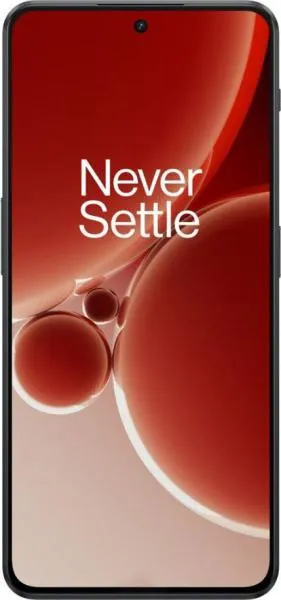Samsung Galaxy M53 vs. OnePlus Nord 3: A User-Centered Perspective
Let's dive beyond the spec sheet and explore the Samsung Galaxy M53 and OnePlus Nord 3 as complete user experiences, focusing on how their design choices translate into real-world usability for diverse individuals.
1. Design and Usability Assessment
| Feature Category | Samsung Galaxy M53 | OnePlus Nord 3 | User Experience Impact |
|---|---|---|---|
| Interface Design | One UI 4.1 (Android 12) | OxygenOS 13.1 (Android 13) | Nord 3 offers a potentially more modern and feature-rich interface with the newer Android version, impacting app availability, customization options, and overall aesthetic. |
| Interaction Flow | 120Hz Refresh Rate | 120Hz Refresh Rate with smoother animations due to more powerful processor | While both offer smooth scrolling, the Nord 3's superior processing power likely translates to a more responsive and fluid user experience, minimizing lag and enhancing perceived speed. |
| Accessibility Features | Standard Android Accessibility Suite | Standard Android Accessibility Suite + potential OxygenOS enhancements | Both offer basic accessibility features, but OxygenOS might provide additional customization for users with diverse needs, impacting inclusivity and usability. |
| Design Ergonomics | Lighter (176g) | Heavier (193.5g), slightly smaller footprint | The M53's lighter weight benefits extended use, reducing hand fatigue. The Nord 3's smaller size might improve one-handed usability for some, but the added weight could be a drawback. |
2. Narrative-Driven Feature Exploration
Scenario: Imagine a photographer using both phones to capture a vibrant street scene under the bright midday sun. The Nord 3's significantly brighter display (1450 nits) allows for clear visibility and accurate composition even in direct sunlight, while the M53's screen might be harder to see, potentially compromising the shot. Later, editing the photos on the Nord 3 is significantly faster due to its more powerful processor and advanced GPU, allowing for quicker adjustments and a smoother workflow.
This scenario highlights how seemingly technical specifications, like display brightness and processing power, translate into tangible differences in user experience.
3. Inclusive Technology Evaluation
User Group: A senior citizen less familiar with technology might find the M53's lighter weight easier to handle and carry. However, the Nord 3's potentially simpler OxygenOS interface, combined with its superior performance, could provide a smoother, less frustrating experience for navigating apps and completing tasks.
Recommendation: For tech-savvy users who prioritize performance, speed, and a vibrant display, the Nord 3 is a clear winner. For users who prioritize lightness, battery life (both have 5000mAh batteries), and a more budget-friendly option, the M53 still offers a compelling experience.
4. Design-Centric Decision Framework
Beyond raw specs, consider these design-driven questions:
- How important is screen visibility in bright sunlight? (Nord 3 excels)
- Do you value a lighter phone for extended use? (M53 wins)
- How crucial is a fast and responsive user experience? (Nord 3 is superior)
- What is your budget? (M53 is likely more affordable)
My Choice: The OnePlus Nord 3
While the Samsung Galaxy M53 offers a lighter build, the OnePlus Nord 3's superior performance, stunning display, faster charging, and the promise of longer software updates significantly enhance the overall user experience. The speed and fluidity offered by the Nord 3, coupled with its bright and beautiful display, create a more engaging and enjoyable interaction. For me, these factors outweigh the slight increase in weight. The Nord 3 represents a more future-proof investment with its updated technology and commitment to longer-term software support, ensuring a consistently satisfying user experience for years to come. It's a device designed for a seamless and enjoyable mobile experience, and that resonates with my user-centric approach to technology.