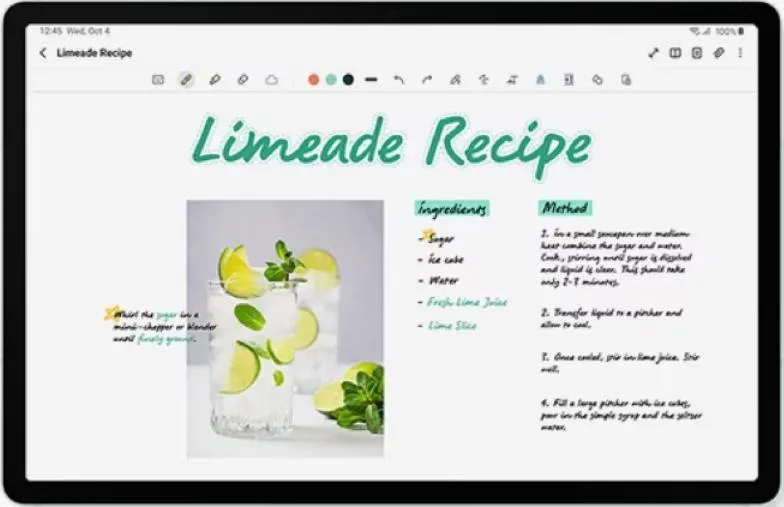Samsung Galaxy M52 5G vs. Samsung Galaxy Tab S9 FE+: A User-Centered Comparison
As a technology communications specialist, my goal is to help you understand these devices not just as lists of specs, but as tools that fit into your life. Let's explore the Samsung Galaxy M52 5G and the Samsung Galaxy Tab S9 FE+ through a user-centered lens.
1. Design and Usability Assessment:
| Feature | Samsung Galaxy M52 5G | Samsung Galaxy Tab S9 FE+ | User Experience Impact |
|---|---|---|---|
| Form Factor | Smartphone | Tablet | Portability vs. Screen Real Estate. Smartphones offer on-the-go convenience, tablets provide immersive experiences. |
| Display | 6.7" Super AMOLED Plus, 120Hz | 12.4" IPS LCD, 90Hz | The M52 offers vibrant colors and smoother scrolling; the Tab S9 FE+ boasts a larger canvas for productivity and media. |
| Interface Design | One UI (Android 11) | One UI (Android 13) | Both offer a consistent Android experience, but the Tab S9 FE+ benefits from newer OS features and optimizations. |
| Interaction Flow | Touch-centric | Touch-centric, Stylus Support | The Tab S9 FE+ potentially offers more precise input with stylus support for note-taking and drawing. |
| Design Ergonomics | Slim and Lightweight | Larger and Heavier | The M52 is ideal for single-hand use; the Tab S9 FE+ is better suited for two-handed use or tabletop placement. |
2. Narrative-Driven Feature Exploration:
Scenario: Imagine a student using each device. The M52 user quickly captures lecture notes on their phone during a commute, seamlessly transitioning to social media during a break. The Tab S9 FE+ user, on the other hand, uses a stylus to annotate PDFs during class and sketches diagrams directly onto the screen, leveraging the larger display for a more immersive learning experience. This highlights how form factor and feature sets cater to different user workflows.
3. Inclusive Technology Evaluation:
- For the on-the-go professional: The M52's portability and robust connectivity make it a reliable communication hub.
- For the creative individual: The Tab S9 FE+'s large screen and stylus support unlock artistic potential.
- For the budget-conscious user: Both devices fall in the mid-range price bracket, but the M52 offers a lower entry point.
4. Design-Centric Decision Framework:
Choosing between these devices depends on your individual needs and priorities. Prioritize portability and one-handed usability? The M52 is your choice. Need a larger canvas for creativity, productivity, and media consumption? The Tab S9 FE+ is the better option.
My Choice:
I would choose the Samsung Galaxy Tab S9 FE+. While I appreciate the portability of the M52, my work as a technology communicator often requires a larger screen for multitasking, content creation, and visual presentations. The stylus support on the Tab S9 FE+ is particularly appealing, as it allows for more intuitive note-taking and visual thinking. The newer operating system and larger battery capacity also contribute to a more future-proof and productive experience. While the increased size and weight mean it's not as pocketable, the benefits for my specific workflow outweigh the trade-offs. The Tab S9 FE+ better enables my mission to demystify technology through engaging visuals and interactive content.