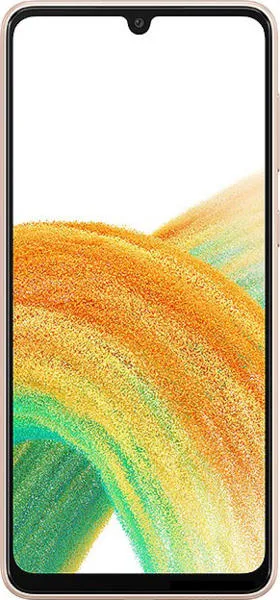Samsung Galaxy A33 5G vs. Motorola Moto G42: A User-Centered Perspective
Let's dive beyond the spec sheet and explore these two devices through the lens of user experience. We'll uncover how design choices translate into real-world usability for diverse individuals.
1. Design and Usability Assessment:
| Feature Category | Samsung Galaxy A33 5G | Motorola Moto G42 | User Experience Impact |
|---|---|---|---|
| Interface Design | One UI 4.1 (Android 12) - Feature-rich, customizable | My UX (Android 12) - Clean, near-stock Android | Samsung offers greater personalization, while Motorola provides a simpler, potentially more intuitive experience. |
| Interaction Flow | 90Hz refresh rate delivers smooth scrolling and animations. | 60Hz refresh rate - Standard smoothness. | The A33's higher refresh rate provides a noticeably more fluid and responsive feel, enhancing everyday interactions. |
| Accessibility Features | Extensive accessibility settings within One UI. | Standard Android accessibility options. | Samsung generally offers a wider range of built-in accessibility features, potentially catering to a broader user base. |
| Design Ergonomics | Slightly heavier (186g) | Lighter (175g) | The Moto G42's lighter weight may be preferable for extended use, reducing hand fatigue. |
2. Narrative-Driven Feature Exploration:
Scenario: Imagine a student using their phone for note-taking, web browsing, and casual gaming.
- A33 5G: The student benefits from the smooth 90Hz display, making scrolling through lengthy articles and quickly jotting down notes a breeze. The powerful Exynos processor handles multitasking effortlessly, allowing seamless transitions between apps.
- Moto G42: The student might experience slight lag when switching between demanding applications. While the AMOLED display is vibrant, the 60Hz refresh rate might feel less responsive compared to the A33.
3. Inclusive Technology Evaluation:
- For users who prioritize performance and a fluid interface: The A33 5G's superior processor and higher refresh rate offer a significant advantage.
- For users seeking a lightweight, budget-friendly option with a clean Android experience: The Moto G42 presents a compelling alternative.
- For users requiring extensive accessibility features: While both devices offer basic accessibility options, Samsung's One UI generally provides a more comprehensive suite.
4. Design-Centric Decision Framework:
Beyond raw specifications, consider these design-driven questions:
- How important is a smooth and responsive interface to your daily usage?
- Do you value extensive customization options or a cleaner, simpler Android experience?
- What is your budget and how much weight do you place on performance versus affordability?
My Choice: As Sophia Rodriguez, I would choose the Samsung Galaxy A33 5G.
Why? My approach prioritizes user experience. The A33 5G's 90Hz display, coupled with the powerful Exynos processor, delivers a noticeably smoother and more responsive experience. This significantly impacts daily interactions, making everything from scrolling through social media to multitasking feel more fluid and enjoyable. While the Moto G42 is a solid budget option, the enhanced user experience offered by the A33's performance and display aligns more closely with my design-centric philosophy. The investment in the smoother user experience, for me, outweighs the slightly higher price point. Furthermore, the broader range of customization and accessibility options in One UI allows for a more tailored and inclusive user experience.