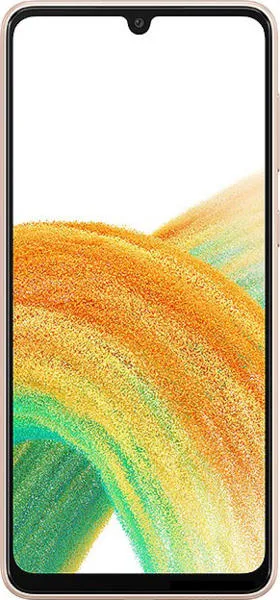Samsung Galaxy A33 5G vs. Motorola Moto G Stylus 5G (2023): A User-Centered Perspective
Let's move beyond the spec sheet and delve into the heart of what makes these phones tick, focusing on the user experience. We'll explore how design choices translate into real-world usability for diverse individuals.
1. Design and Usability Assessment
| Feature | Samsung Galaxy A33 5G | Motorola Moto G Stylus 5G (2023) | User Experience Impact |
|---|---|---|---|
| Interface Design | One UI - Clean, minimalist, customizable | My UX - Near-stock Android, bloatware-free | Samsung offers more customization options, while Motorola provides a cleaner, potentially faster experience due to less pre-installed software. |
| Interaction Flow | Smooth, thanks to the 90Hz AMOLED display | 120Hz refresh rate on an IPS LCD can appear less fluid | While the Moto G has a higher refresh rate, the A33's AMOLED technology often results in a more visually pleasing and responsive experience. |
| Accessibility | Standard Android accessibility features | Standard Android accessibility features + Stylus Navigation | The Stylus offers unique accessibility options for precise interaction and note-taking, benefitting users with specific motor needs. |
| Design Ergonomics | Lighter (186g) and slimmer | Heavier (202g) and thicker, but with a built-in stylus | The A33 is more comfortable for one-handed use and extended periods, while the Moto G prioritizes functionality with the integrated stylus. |
2. Narrative-Driven Feature Exploration
Scenario: Imagine a student using their phone for note-taking in class. The Moto G Stylus shines with its integrated stylus, allowing for handwritten notes directly on the screen. This mimics the familiar pen-and-paper experience, fostering a more natural and engaging learning process. Conversely, the A33 user might rely on a third-party stylus or the on-screen keyboard, potentially sacrificing speed and precision.
Scenario: A photographer capturing a sunset scene. The A33's superior AMOLED display vividly renders the vibrant colors and deep contrasts of the sunset, resulting in stunning visuals. The Moto G's LCD panel, while capable, might not reproduce the same level of color accuracy and dynamic range.
3. Inclusive Technology Evaluation
User 1: A senior citizen with dexterity challenges: The A33's lighter weight and slimmer profile might be easier to handle. The Moto G's stylus, however, could offer a more manageable input method.
User 2: A young professional multitasking on the go: Both phones offer ample performance for everyday tasks. The Moto G's larger display provides more screen real estate for multitasking.
User 3: A budget-conscious student: Both devices offer competitive features at an affordable price point. The decision hinges on individual priorities - stylus functionality versus display quality.
4. Design-Centric Decision Framework
Prioritize:
- Seamless Visual Experience: Choose the A33 for its AMOLED display.
- Note-Taking and Precision: Choose the Moto G Stylus for its integrated stylus.
- Lightweight and Comfortable Design: Choose the A33.
My Choice: Samsung Galaxy A33 5G
While the Moto G Stylus offers compelling features like the integrated stylus and a faster refresh rate, I would choose the Samsung Galaxy A33 5G. The deciding factor for me is the superior AMOLED display. As a technology communicator focused on user experience, I believe the vibrant colors, deep blacks, and overall visual richness of the AMOLED screen contribute significantly to a more engaging and enjoyable user experience. The A33's lighter weight and slimmer profile further enhance its appeal for daily use. While I appreciate the unique functionality of the stylus, the A33's overall package aligns more closely with my personal preferences for a visually immersive and comfortable mobile experience.