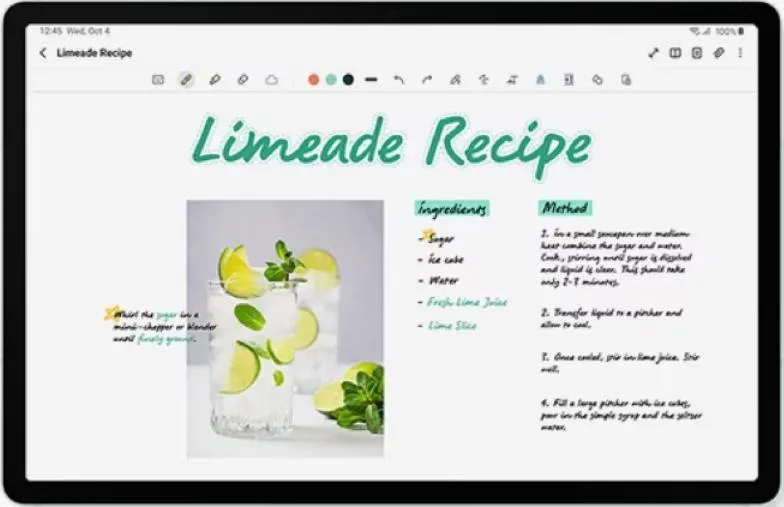Samsung Galaxy A23 vs. Samsung Galaxy Tab S9 FE+: A User-Centered Comparison
As a technology communications specialist, my goal is to help you understand these devices not just as lists of specs, but as tools that fit into your life. Let's explore the Samsung Galaxy A23 and the Samsung Galaxy Tab S9 FE+ through a user-centered lens.
1. Design and Usability Assessment
| Feature | Samsung Galaxy A23 | Samsung Galaxy Tab S9 FE+ | User Experience Impact |
|---|---|---|---|
| Form Factor | Smartphone | Tablet | The A23 offers portability for one-handed use, fitting easily in a pocket. The Tab S9 FE+ provides a larger screen for immersive experiences but requires two hands and a bag for transport. |
| Display | 6.6" PLS LCD, 90Hz | 12.4" IPS LCD, 90Hz | The Tab S9 FE+'s larger display enhances media consumption and multitasking. The A23's smaller display prioritizes portability and one-handed usability. |
| Weight & Dimensions | 195g, Compact | 627g, Larger | The A23 is significantly lighter and more compact, ideal for extended use and on-the-go tasks. The Tab S9 FE+'s weight and size are better suited for stationary use, like watching movies or working at home. |
| OS & Updates | Android 12 (up to 14) | Android 13 (up to 17) | The Tab S9 FE+ benefits from a newer Android version and longer software support, ensuring security and feature updates for a longer period. |
2. Narrative-Driven Feature Exploration
Scenario: Imagine you're a student attending a lecture. With the A23, you can quickly jot down notes in one hand, discreetly capture a photo of the whiteboard, and easily slip the phone back into your pocket. The Tab S9 FE+, however, offers a larger canvas for note-taking and sketching, allowing for a more immersive learning experience but potentially being less convenient to carry around.
Scenario: You're on a long commute. The A23's compact size makes it perfect for one-handed reading or browsing on a crowded train. The Tab S9 FE+'s expansive screen transforms your commute into a mobile cinema, but its size might make it unwieldy in tight spaces.
3. Inclusive Technology Evaluation
User 1: Senior Citizen: The A23's simpler interface and lighter weight might be preferable for a senior citizen who values ease of use and portability. The Tab S9 FE+'s larger display and text size could benefit those with visual impairments, but its weight might be a concern.
User 2: Creative Professional: The Tab S9 FE+'s larger display and powerful processor provide ample space for creative tasks like sketching and photo editing. The A23, while capable, might feel limiting for professionals who demand a larger workspace.
4. Design-Centric Decision Framework
Choosing between these devices hinges on your individual needs and priorities. If portability, one-handed usability, and affordability are paramount, the A23 is a solid choice. If a larger display for immersive content consumption, creative tasks, and longer software support is more important, the Tab S9 FE+ is the better option.
My Choice: Samsung Galaxy Tab S9 FE+
While I appreciate the A23's portability, I would choose the Samsung Galaxy Tab S9 FE+. As a technology communicator, I value a large, vibrant display for showcasing content and engaging with multimedia. The Tab S9 FE+'s expansive screen real estate provides a superior platform for presentations, demonstrations, and content creation. The longer software update cycle also ensures the device remains relevant and secure for an extended period. While the larger size and weight require adjustments in usage habits, the benefits of the enhanced visual experience and processing power outweigh the portability trade-offs for my specific needs. It's like choosing between a nimble sketchpad and a large artist's canvas – the best tool depends on the project at hand, and for me, the Tab S9 FE+ offers a broader canvas for my technological endeavors.