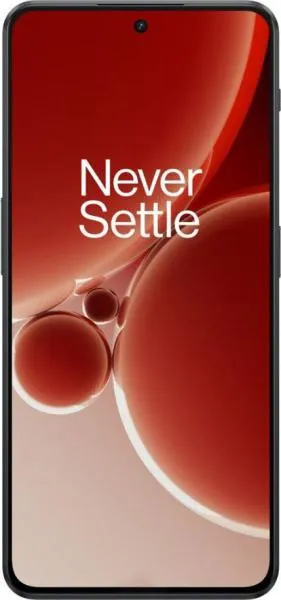Samsung Galaxy A23 vs. OnePlus Nord 3: A User-Centered Comparison
Let's dive beyond the spec sheet and explore the Samsung Galaxy A23 and OnePlus Nord 3 as complete user experiences, focusing on how design choices translate into real-world usability for diverse individuals.
1. Design and Usability Assessment
| Feature | Samsung Galaxy A23 | OnePlus Nord 3 | User Experience Impact |
|---|---|---|---|
| Interface Design | PLS LCD, 90Hz | Fluid AMOLED, 120Hz | Nord 3's AMOLED offers vibrant colors, deeper blacks, and smoother scrolling for a more engaging visual experience. |
| Interaction Flow | Android 12 | Android 13 | Nord 3 benefits from newer OS features and potential performance optimizations. |
| Accessibility Features | Standard Android | Standard Android | Both offer basic Android accessibility features, but specific implementations may vary. |
| Design Ergonomics | 195g | 193.5g | Negligible weight difference; comfort depends on individual hand size and grip preference. |
2. Narrative-Driven Feature Exploration
Scenario: Imagine a student using their phone for note-taking during a fast-paced lecture. The Nord 3's 120Hz AMOLED display ensures smooth scrolling and clear text rendering, even with quick movements. This minimizes eye strain and allows for seamless note capture. The A23's 90Hz LCD, while adequate, may exhibit slight motion blur in comparison.
Scenario: A photographer wants to capture vibrant sunset photos. The Nord 3's superior camera system with a Sony IMX890 sensor and optical image stabilization promises richer detail and better low-light performance, capturing the scene's beauty more faithfully. While the A23's 50MP camera is capable, the Nord 3's advanced optics offer a noticeable advantage.
3. Inclusive Technology Evaluation
User 1: Senior Citizen: Both phones offer large screens for easy readability. However, the Nord 3's brighter AMOLED display may be beneficial for users with impaired vision.
User 2: Budget-Conscious Student: The A23's lower price point makes it more accessible. However, the Nord 3's longer software support and superior performance might be a worthwhile investment in the long run.
4. Design-Centric Decision Framework
Beyond raw specifications, consider your priorities:
- Visual Immersion: Prioritize the Nord 3 for its vibrant AMOLED display.
- Performance and Longevity: The Nord 3's powerful processor and newer Android version offer better future-proofing.
- Budget-Consciousness: The A23 provides a decent user experience at a lower cost.
My Choice: OnePlus Nord 3
As a technology communicator focused on user experience, I would choose the OnePlus Nord 3. While the A23 offers solid fundamentals, the Nord 3 provides a more compelling overall experience:
- The Fluid AMOLED display is a significant differentiator, offering superior visual quality and responsiveness, crucial for engaging user interaction.
- The powerful Dimensity 9000 processor ensures smooth multitasking and long-term performance, aligning with my value of providing a sustainable user experience.
- The advanced camera system, anchored by the Sony IMX890 sensor, allows for capturing richer memories, aligning with the human desire for creative expression.
Ultimately, the Nord 3 embodies a design philosophy centered around user engagement and long-term satisfaction, making it the better choice for users who prioritize a truly enjoyable and future-proof mobile experience.