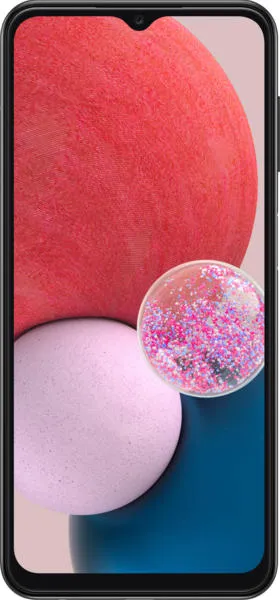Samsung Galaxy A13 vs. Samsung Galaxy A05: A User-Centered Comparison
Let's dive into a comparative analysis of the Samsung Galaxy A13 and A05, focusing on the user experience rather than just specs. We'll explore how these devices translate technical capabilities into real-world usability for diverse individuals.
1. Design and Usability Assessment:
| Feature | Samsung Galaxy A13 | Samsung Galaxy A05 | User Experience Impact |
|---|---|---|---|
| Interface Design | PLS LCD, 400 ppi | PLS LCD, 262 ppi | A13's higher pixel density translates to sharper text and images, providing a more visually pleasing experience. |
| Display Size | 6.6" | 6.7" | A05 offers a slightly larger screen, potentially enhancing media consumption but might feel less comfortable for one-handed use. |
| Interaction Flow | Android 12 (upgradable to 13) | Android 13 | A13 offers a potential upgrade path, ensuring longer software support and access to newer features. A05 starts with the latest OS. |
| Accessibility | Fingerprint sensor | Proximity, Light, Accelerometer | A13's fingerprint sensor provides enhanced security and convenient unlocking. A05 lacks this feature but has basic sensors |
| Design Ergonomics | 195g, 8.8mm thick | 195g, 8.8mm thick | Both phones have identical weight and thickness, suggesting similar handling experience. |
2. Narrative-Driven Feature Exploration:
Scenario: Imagine a student using their phone for online classes and social media. The A13's sharper display (400 ppi) ensures clear visibility of lecture slides and detailed images, reducing eye strain during extended use. While the A05's larger screen might seem appealing for video lectures, the lower resolution could make text less crisp. The fingerprint sensor on the A13 offers quick and secure access to notes and assignments, a valuable feature for busy students.
3. Inclusive Technology Evaluation:
User Group 1: Students/Young Professionals: Value a balance of performance, features, and affordability. The A13's sharper screen and fingerprint sensor might be preferred for productivity and security.
User Group 2: Casual Users: Primarily use their phone for basic communication and entertainment. The A05's larger screen and newer Android version could be sufficient, especially considering its lower price point.
User Group 3: Users with Accessibility Needs: The lack of a fingerprint sensor on the A05 could be a barrier for users relying on tactile authentication.
4. Design-Centric Decision Framework:
While the A05 boasts a newer operating system and slightly larger display, the A13 offers a significantly sharper screen and crucial accessibility features like a fingerprint sensor. These design choices significantly impact daily usability. The A13's upgradability to Android 13 further strengthens its long-term value proposition.
My Choice: Samsung Galaxy A13
As a technology communications specialist prioritizing user-centered design, I would choose the Samsung Galaxy A13. The crisper display significantly enhances the visual experience for various tasks, from reading articles to watching videos. The fingerprint sensor adds a layer of security and convenience often lacking in budget-friendly phones. While the A05 has a newer Android version out-of-the-box, the A13's potential upgrade path and superior screen quality make it a more compelling choice for long-term usability and overall user satisfaction. For me, these seemingly small design choices translate into significant everyday advantages.