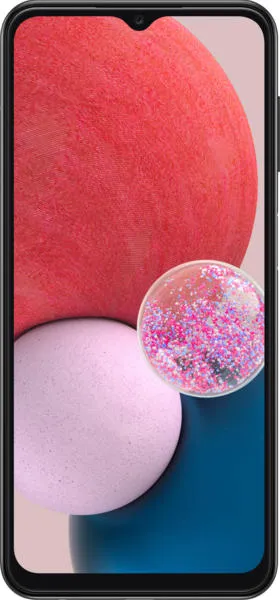Let's dive into a user-centered comparison of the Samsung Galaxy A13 and the Motorola Edge 40. We'll move beyond the raw numbers and explore how these devices translate into real-world experiences for different users.
1. Design and Usability Assessment:
| Feature | Samsung Galaxy A13 | Motorola Edge 40 | User Experience Impact |
|---|---|---|---|
| Display | 6.6" PLS LCD | 6.55" P-OLED | The Edge 40's OLED delivers vibrant colors, deeper blacks, and better power efficiency, enhancing visual immersion. Its 144Hz refresh rate provides smoother animations. |
| Design Ergonomics | 195g, 8.8mm thick | 167g, 7.6mm thick | The Edge 40 feels noticeably sleeker and lighter, improving one-handed usability and pocket portability. |
| Interface Design | One UI Core 4.1 | My UX | Both offer customizable Android experiences, but individual preferences for aesthetic and feature sets will vary. |
| Interaction Flow | Standard Android | Standard Android | Similar core navigation, but potential differences in pre-installed apps and bloatware can impact user flow. |
| Accessibility Features | Standard Android | Standard Android | Both offer basic Android accessibility features, but deeper customization may be required for specific needs. |
| In-Display Fingerprint | Side-mounted | Under-display | Under-display fingerprint sensors offer a more modern, integrated aesthetic and can be more convenient for some users. |
2. Narrative-Driven Feature Exploration:
Scenario: Imagine a student using their phone to take notes in a lecture hall and then watching a video on the commute home.
Galaxy A13: The large 6.6" screen provides ample space for note-taking, but the LCD might struggle with glare under bright lighting. Battery life is excellent thanks to the 5000mAh capacity, ensuring they can watch videos without worrying about running out of power.
Edge 40: The Edge 40's OLED screen offers superior contrast and visibility, making notes easier to read even in challenging light. The smaller battery might be a concern for heavy video consumption, but the faster processor and higher refresh rate create a more fluid and enjoyable viewing experience.
3. Inclusive Technology Evaluation:
For a budget-conscious user: The Galaxy A13 offers excellent value with its long battery life and large display.
For a user prioritizing visual experience and performance: The Edge 40's OLED display and powerful processor deliver a premium multimedia experience.
For an older adult: Both devices offer standard Android accessibility features, but the Edge 40's lighter weight and sleeker design might be easier to handle.
4. Design-Centric Decision Framework:
Beyond the specs, consider these design-driven questions:
- Do you prioritize screen quality and a premium feel? If so, the Edge 40 is the clear winner.
- Is battery life your primary concern? The A13 excels in this area.
- How important is a sleek and modern design? The Edge 40's slim profile and under-display fingerprint sensor are more contemporary.
My Choice: As Sophia Rodriguez, I would choose the Motorola Edge 40. While the Galaxy A13 offers impressive battery life, the Edge 40's superior display, sleek design, and smoother performance align more closely with my emphasis on user experience. The OLED screen's vibrant colors and responsiveness significantly enhance daily interactions, from browsing content to watching videos. The slimmer profile and lighter weight contribute to a more comfortable and enjoyable user experience. As a technology communicator, I appreciate the subtle design details that elevate the Edge 40 from a functional device to a more engaging and aesthetically pleasing companion. The improved performance ensures a fluid and responsive user experience, which is crucial for multitasking and demanding applications. While battery life is a consideration, I find the trade-off for the enhanced visual and interactive experience worthwhile.