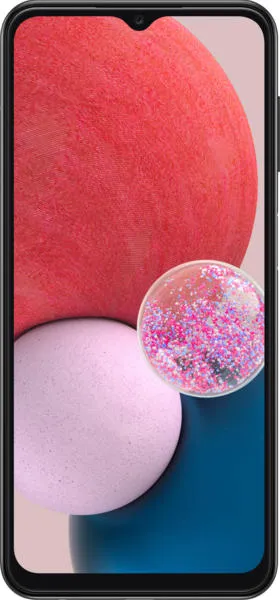Samsung Galaxy A13 vs. Google Pixel 8a: A User-Centered Comparison
Let's embark on a journey beyond the raw numbers and delve into the distinct personalities of the Samsung Galaxy A13 and Google Pixel 8a. We'll explore how their design choices translate into real-world experiences for you, the user.
1. Design and Usability Assessment
| Feature Category | Samsung Galaxy A13 | Google Pixel 8a | User Experience Impact |
|---|---|---|---|
| Interface Design | Standard Android 12 (up to 13), One UI | Android 14 (up to 21), Pixel UI | Pixel 8a offers a cleaner, more frequently updated OS experience with guaranteed long-term support. A13's One UI might offer more customization but may feel dated sooner. |
| Interaction Flow | 60Hz PLS LCD, Exynos 850 processor | 120Hz OLED, Google Tensor G3 processor | Pixel 8a provides noticeably smoother animations and quicker response times due to the superior display and significantly more powerful processor. This leads to a more fluid and enjoyable user experience. |
| Accessibility Features | Standard Android accessibility options, side-mounted fingerprint sensor | Advanced Android accessibility options, under-display fingerprint sensor | Both offer core accessibility features, but Pixel 8a's more powerful processor might handle assistive technologies better. The under-display fingerprint sensor on the Pixel 8a feels more modern. |
| Design Ergonomics | Larger (6.6"), heavier (195g) | Smaller (6.1"), lighter (188g) | A13 offers more screen real estate for media consumption but might feel bulky for one-handed use. Pixel 8a provides a more compact and comfortable grip. |
2. Narrative-Driven Feature Exploration
Scenario: Imagine you're browsing your favorite social media feed. On the A13's 60Hz LCD, the scrolling might feel slightly less smooth, images might appear less vibrant. However, its larger screen provides a wider canvas to view content. Now, picture the same action on the Pixel 8a. The 120Hz OLED screen makes scrolling buttery smooth, colors pop, and details are crisper. While the screen is smaller, the visual experience is more immersive.
Design Choice Impact: The Pixel 8a prioritizes quality over quantity with its display. This highlights Google's design philosophy of focusing on a premium user experience, even in a mid-range device. Samsung, with the A13, aims to provide a larger display, appealing to users who prioritize screen size for media consumption.
3. Inclusive Technology Evaluation
User Perspective: A user who values frequent software updates, smooth performance, and a premium feel, regardless of technical expertise, will appreciate the Pixel 8a. A user who primarily consumes media on their phone and prioritizes affordability might prefer the A13's larger screen and lower price point. A user in a region with limited 5G availability might find the A13's wider 4G band support more practical.
4. Design-Centric Decision Framework
Choosing between these devices hinges on your individual priorities:
- Prioritize Experience: Pixel 8a offers a more refined, fluid, and future-proof user experience.
- Prioritize Affordability and Screen Size: A13 offers a larger display and a more budget-friendly option.
My Choice: Google Pixel 8a
As Sophia Rodriguez, my analysis prioritizes user experience. The Pixel 8a's superior display, powerful processor, guaranteed long-term software updates, and consistent performance align perfectly with my design-centric philosophy. While the A13 offers a larger display and a lower price, the Pixel 8a's smoother performance, more vibrant visuals, and longer software support contribute to a significantly enhanced user experience in the long run. The commitment to software updates ensures the device remains relevant and secure for an extended period, a crucial factor in sustainable technology adoption. The Pixel 8a exemplifies how thoughtful design choices can elevate a device from a mere gadget to a truly enjoyable and empowering tool.