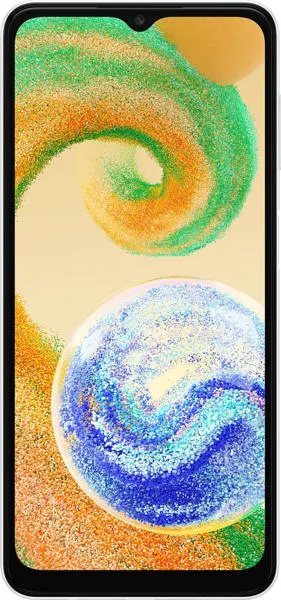Okay, let's dive deep into a head-to-head comparison of the Samsung Galaxy A04s and the Motorola Edge 50 Pro. I’ll break down the specs, focusing on what they mean for you in the real world.
1. Specifications Breakdown
Here’s a detailed look at how these two phones stack up, with an emphasis on real-world implications:
| Feature | Samsung Galaxy A04s | Motorola Edge 50 Pro | Real-World Implications |
|---|---|---|---|
| Design | |||
| Dimensions | 164.7 × 76.7 × 9.1 mm | 161.2 × 72.4 × 8.2 mm | The A04s is noticeably larger and thicker, potentially feeling bulkier in hand/pocket; Edge 50 Pro is sleeker |
| Weight | 195g | 186g | Edge 50 Pro is slightly lighter, enhancing comfort during extended use |
| Display | |||
| Size | 6.5" | 6.7" | Edge 50 Pro provides a bit more screen real estate for immersive viewing |
| Resolution | 720x1600 | 1220x2712 | Edge 50 Pro's display is significantly sharper, with much more detail |
| Pixel Density (PPI) | 270 | 446 | Edge 50 Pro has a much crisper image, enhancing text and graphic clarity |
| Technology | PLS LCD | P-OLED | Edge 50 Pro's P-OLED offers richer colors, deeper blacks, and superior contrast |
| Refresh Rate | 90Hz | 144Hz | Edge 50 Pro is noticeably smoother, especially in scrolling and gaming |
| Brightness | 0 nits | 2000 nits | Edge 50 Pro has much better outdoor visibility |
| Performance | |||
| Chipset | Exynos 850 (8 nm) | Snapdragon 7 Gen 3 (4 nm) | Edge 50 Pro offers significantly faster performance across all tasks |
| AnTuTu Score | 117,300 | 866,863 | Edge 50 Pro is much faster in daily tasks, gaming, and multitasking |
| GPU | Mali-G52 | Adreno 720 | Edge 50 Pro provides significantly better graphical performance for gaming |
| Battery Life | |||
| Capacity | 5000mAh | 4500mAh | A04s has a larger battery, potentially leading to longer battery life. |
| Charging | 15W | 125W | Edge 50 Pro charges much faster, minimizing downtime |
| Charging Features | Non-removable | Reverse charging, Non-removable, 50W wireless charging, 10W reverse wireless charging | Edge 50 Pro offers wireless charging, reverse charging, and much faster wired charging |
| Camera | |||
| Main Camera | 50MP f/1.8 | 50MP f/1.4 | Edge 50 Pro’s wider aperture captures more light, likely improving low-light shots |
| Selfie Camera | 5MP f/2.2 | 50MP f/1.9 | Edge 50 Pro offers much higher selfie resolution and wider aperture for better low-light selfies |
| Telephoto Lens | None | 10MP f/2.0 | Edge 50 Pro has Telephoto lens for better zoom shots |
| Wide Angle Lens | None | 13MP f/2.2 | Edge 50 Pro has Wide Angle lens for capturing more content in frame |
| Portrait Mode | 2MP f/2.4 | None | A04s has a dedicated depth sensor, likely improving portrait shots |
| Macro Lens | 2MP f/2.4 | None | A04s has dedicated Macro Lens for close up shots |
| Video | 1080p@30fps | 4K@30fps with HDR/EIS; 1080p@30/60/120fps with HDR/EIS | Edge 50 Pro enables significantly higher quality video recording with more options for video recording |
| Features | Digital zoom, Triple camera, Autofocus, Touch focus, Phase detection autofocus (PDAF), Geotagging, HDR, Face detection, Scene mode, Self-timer | Time-Lapse, 4K Video, Digital zoom, Optical zoom, Triple camera, Digital image stabilization, Optical Stabilization (OIS), Autofocus, Touch focus, Continuous autofocus, Manual focus, Phase detection autofocus (PDAF), Continuous shooting, Geotagging, Panorama, HDR, Face detection, White balance settings, ISO settings, Exposure compensation, Scene mode, Self-timer, Dual capture, RAW, Night Mode | Edge 50 Pro has much better video and still capturing capabilities |
| Software | |||
| OS | Android 12 | Android 14 | Edge 50 Pro has a more recent OS, likely getting more updates and features |
| Connectivity | |||
| Wi-Fi | 802.11a/b/g/n/ac | 802.11a/b/g/n/ac/ax/be | Edge 50 Pro supports newer Wi-Fi standards, providing faster, more reliable connections |
| Bluetooth | 5.0 LE | 5.4 LE | Edge 50 Pro has a newer version of Bluetooth, which may offer enhanced connectivity features |
| GPS | GPS, A-GPS, GLONASS, Beidou, QZSS, Galileo | GPS, A-GPS, GLONASS, SUPL, Galileo, GPS (L1+L5), Galileo (E1+E5a), NavIC System | Edge 50 Pro has more precise GPS capabilities |
| SIM | Dual Nano SIM | Dual Nano SIM/eSIM | Edge 50 Pro has eSIM support for more flexible carrier options, A04s has Dual SIM |
| Storage | |||
| Internal Storage | 32/64/128GB | 256/512/1024GB | Edge 50 Pro offers much more internal storage for more apps, photos and media |
| RAM | 3/4GB | 12/16GB | Edge 50 Pro has much higher RAM for smoother multitasking and better performance |
| Expandable Storage | No | No | Neither support external storage expansion. |
| Audio | |||
| Quality | Basic audio | Dolby Atmos, Stereo Speakers, 3 microphones | Edge 50 Pro's has much better sound and recording capabilities |
| Security | |||
| Features | side-mounted Fingerprint Sensor | basic fingerprint sensor | A04s fingerprint sensor location is better than Edge 50 Pro's |
| Build Quality | |||
| Screen Protection | Unknown | Corning Gorilla Glass Victus | Edge 50 Pro has superior screen protection |
| Sensors | Biometric: Fingerprint; Motion: Accelerometer; Proximity: Ultrasonic proximity virtual | Biometric: Fingerprint; Proximity: Proximity; Motion: Accelerometer, Compass, Gyroscope | Edge 50 Pro has more sensors for more feature capabilities |
2. Key Insights
Samsung Galaxy A04s:
- Strengths:
- Larger battery capacity (5000mAh).
- Side-mounted Fingerprint Sensor is more intuitive.
- Dedicated Macro and Depth lens
- More affordable option.
- Limitations:
- Significantly lower performance (chipset, RAM, storage, and GPU).
- Lower resolution and older LCD display tech.
- Basic camera setup with fewer advanced features.
- Slower charging speeds.
Motorola Edge 50 Pro:
- Strengths:
- Much superior performance (Snapdragon 7 Gen 3 chipset, higher RAM, and more internal storage).
- High-quality 144Hz P-OLED display.
- Faster 125W charging with wireless options.
- Advanced camera system with OIS, telephoto and wide-angle lenses, and superior video capabilities.
- More comprehensive connectivity options including newer Wi-Fi and Bluetooth versions, and eSIM.
- Premium features like Dolby Atmos audio and Corning Gorilla Glass Victus screen protection.
- Limitations:
- Higher price tag.
- Smaller battery capacity (4500mAh), although optimized with a more efficient chipset.
- Basic fingerprint sensor
3. User Profiles and Recommendations
- Samsung Galaxy A04s: Best suited for users on a tight budget who need a basic, reliable device for everyday tasks like calls, texts, browsing, and light social media. It's ideal for users who value battery life and are not heavily into gaming or demanding multimedia consumption.
- Motorola Edge 50 Pro: The preferred choice for users who demand high performance, excellent display quality, versatile camera capabilities, and premium features. It is perfect for gamers, photographers, content creators, and anyone who wants a device that can handle demanding tasks smoothly.
Use Cases:
- A04s: Ideal for students or elderly users who don't need advanced features or for a secondary phone, it's also good for users looking for a simple phone for basic communication.
- Edge 50 Pro: Perfect for professionals who need a device with high performance and for users who enjoy high-quality media consumption and photography.
4. Buying Decision Framework
Practical Questions to Help Decide:
- What is your budget? (A04s is budget-friendly; Edge 50 Pro is a premium option.)
- How important is performance and display quality to you? (Edge 50 Pro is a performance beast with a superior display.)
- What are your photography and videography needs? (Edge 50 Pro has a far more versatile and powerful camera system.)
Scenario-Based Recommendations:
- Scenario 1: Budget Conscious User: If you're primarily concerned with cost and need a functional smartphone for everyday use, the Samsung Galaxy A04s is the better option.
- Scenario 2: Performance and Media Lover: If you want a premium experience with top-tier performance, high-quality display, and superior camera capabilities, the Motorola Edge 50 Pro is a no-brainer.
- Scenario 3: Photography and Videography Enthusiast: If your passion is capturing high-quality photos and videos and you desire versatile shooting modes, the Edge 50 Pro is the ideal choice.
Final Choice
If I had to choose one, I'd go for the Motorola Edge 50 Pro, hands down. The sheer difference in performance is undeniable. The Snapdragon 7 Gen 3, coupled with the high refresh rate P-OLED display, will provide a much smoother and more enjoyable user experience. I value the camera versatility for capturing those once in a lifetime moments. While the A04s offers a larger battery, the faster charging on the Edge 50 Pro will minimize down time, making it a very practical choice in the long run. As someone who appreciates innovation and technology, the Edge 50 Pro is more aligned with my needs and preferences.