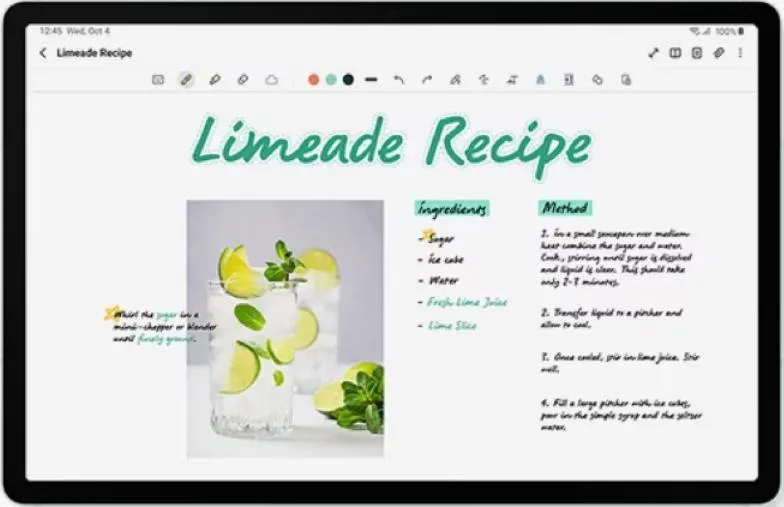Motorola Moto G52 vs. Samsung Galaxy Tab S9 FE+: A Tale of Two Experiences
As a technology communications specialist, my goal is to help you understand these devices not just as lists of specs, but as integrated experiences. Let's dive into a comparative analysis of the Motorola Moto G52 and the Samsung Galaxy Tab S9 FE+, focusing on how their features translate into real-world use.
1. Design and Usability Assessment
| Feature Category | Motorola Moto G52 | Samsung Galaxy Tab S9 FE+ | User Experience Impact |
|---|---|---|---|
| Interface Design | Stock Android, clean and minimalist | Samsung One UI, customizable but potentially overwhelming | Stock Android offers a simpler, potentially more intuitive experience for novice users. One UI provides flexibility for power users but may require a learning curve. |
| Interaction Flow | Smaller screen size may feel cramped for extended use | Larger screen offers more immersive content consumption but less portability | Consider your primary use case. Do you prioritize pocket-friendly portability or a spacious canvas for media and productivity? |
| Accessibility Features | Standard Android accessibility options | Standard Android accessibility options | Both devices offer basic accessibility features, but further investigation into specific needs (visual, auditory, motor) is recommended. |
| Design Ergonomics | Lighter weight, comfortable for one-handed use | Heavier, requires two hands for comfortable operation | The Moto G52 is ideal for on-the-go tasks and extended phone calls, while the Tab S9 FE+ is better suited for stationary use. |
2. Narrative-Driven Feature Exploration
Scenario: Imagine a student using each device. With the Moto G52, they can easily slip the phone in their pocket, quickly check messages between classes, and comfortably make calls. The AMOLED screen vividly displays notes and study materials, even in bright sunlight. However, writing a lengthy research paper might feel cramped.
Contrast this with the Tab S9 FE+. Its expansive 12.4-inch screen transforms into a portable workstation. Students can multitask with ease, research with multiple windows open, and enjoy immersive video lectures. The superior processing power handles demanding tasks effortlessly. However, carrying the larger tablet in a backpack and taking notes on the go becomes less practical.
3. Inclusive Technology Evaluation
User Personas: A young professional constantly on the move would appreciate the Moto G52's portability and comfortable one-handed operation. An artist or graphic designer, however, would gravitate towards the Tab S9 FE+'s larger screen real estate and powerful processor for creative applications.
Technical Background: Users less familiar with technology might find the Moto G52's simpler interface easier to navigate. Tech-savvy users will appreciate the customization options offered by the Tab S9 FE+'s One UI.
4. Design-Centric Decision Framework
Choosing the Right Device: Your ideal device hinges on your priorities. Prioritize portability, single-hand use, and a vibrant display? The Moto G52 might be your champion. If a larger screen for immersive content, multitasking, and raw power is paramount, the Tab S9 FE+ takes the lead.
My Choice: Samsung Galaxy Tab S9 FE+
While I appreciate the Moto G52's portability and vibrant AMOLED display, I would choose the Samsung Galaxy Tab S9 FE+. My work as a technology communicator demands a device that can handle multitasking, run demanding applications, and provide a large canvas for content creation and consumption. The Tab S9 FE+'s powerful processor, spacious screen, and extended battery life align perfectly with my needs. While the weight is a consideration, the benefits of increased productivity and immersive experiences outweigh the portability trade-off for my specific use case. I'm willing to adapt to the two-handed operation for the significant gains in functionality.