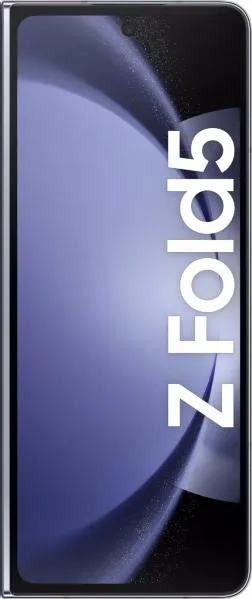Let's dive into a user-centered comparison of the Motorola Moto G22 and the Samsung Galaxy Z Fold5. Instead of getting bogged down in a spec sheet showdown, we'll explore how these devices translate into real-world experiences for different users.
1. Design and Usability Assessment:
| Feature Category | Motorola Moto G22 | Samsung Galaxy Z Fold5 | User Experience Impact |
|---|---|---|---|
| Interface Design | Standard Android skin, likely with minimal bloatware. | Samsung One UI, highly customized, feature-rich, potentially overwhelming for some. | G22 offers a cleaner, simpler interface; Fold5 provides more customization options but may require a learning curve. |
| Interaction Flow | Traditional smartphone navigation, familiar to most users. | Folding mechanism introduces new interaction paradigms; larger inner screen enables tablet-like multitasking. | G22 offers predictable usability; Fold5 presents innovative interactions but could feel complex initially. |
| Accessibility Features | Standard Android accessibility options. | Likely includes advanced accessibility features leveraging Samsung's software ecosystem and larger screen real estate. | Fold5 potentially offers a more accessible experience due to its adaptable form factor and software features. |
| Design Ergonomics | Lightweight, comfortable for one-handed use. | Heavier, requires two hands when unfolded, compact when folded. | G22 prioritizes portability and ease of handling; Fold5 sacrifices some ergonomics for its unique folding capability. |
2. Narrative-Driven Feature Exploration:
Scenario: The Commuter: Imagine a daily commuter relying on their phone for entertainment and communication. The G22's lighter weight and longer battery life become invaluable during long commutes. Its straightforward interface allows for quick access to essential apps without distractions. Conversely, the Fold5 transforms into a mini-tablet for immersive video watching or ebook reading during downtime, but its bulk might be less ideal for crowded commutes.
Scenario: The Creative Professional: For a creative professional, the Fold5's expansive inner display becomes a portable workstation, enabling seamless multitasking between design apps and project management tools. Its powerful processor handles demanding tasks with ease. The G22, while sufficient for basic tasks, lacks the processing power and screen real estate for complex creative workflows.
3. Inclusive Technology Evaluation:
User Group: Senior Citizens: The G22's simpler interface and larger physical buttons (if available) might be more appealing to seniors who prefer straightforward technology. The Fold5's complex folding mechanism and feature-rich software could feel overwhelming.
User Group: Students: The Fold5's multitasking capabilities and large screen are ideal for note-taking, research, and content creation, but its higher price point might be prohibitive for many students. The G22 offers a budget-friendly alternative for essential communication and learning needs.
4. Design-Centric Decision Framework:
Choosing between these devices depends on prioritizing design philosophies. If simplicity, affordability, and ease of use are paramount, the G22 aligns with these values. If innovation, multi-tasking capabilities, and a cutting-edge design experience are desired, the Fold5 takes precedence. It's not just about specs; it's about how those specs translate into a user experience that aligns with individual needs and preferences.
My Choice: As Sophia Rodriguez, I would choose the Samsung Galaxy Z Fold5. While I appreciate the G22's simplicity and affordability, I'm drawn to the Fold5's innovative design and the unique user experience it offers. The foldable screen opens up a world of possibilities for multitasking, content creation, and immersive consumption. Its powerful processor and advanced features cater to my need for a device that can keep up with my fast-paced, tech-centric lifestyle. The initial learning curve and higher price are justifiable investments for the transformative experience the Fold5 provides. It aligns with my mission to explore and understand cutting-edge technology and communicate its potential to a wider audience.