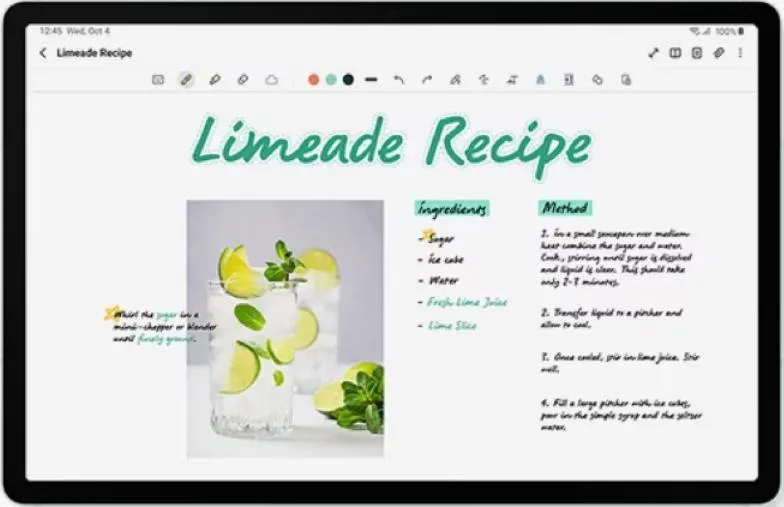Motorola Moto G Stylus 5G (2022) vs. Samsung Galaxy Tab S9 FE+: A User-Centered Perspective
As a technology communications specialist, my goal is to help you understand these devices beyond the raw numbers. Let's delve into a narrative-driven comparison, focusing on the user experience.
1. Design and Usability Assessment:
| Feature Category | Motorola Moto G Stylus 5G (2022) | Samsung Galaxy Tab S9 FE+ | User Experience Impact |
|---|---|---|---|
| Interface Design | Stock Android with Motorola customizations | Samsung One UI | One UI offers a more feature-rich, customizable experience, but Motorola's approach can feel cleaner. Personal preference plays a large role here. |
| Interaction Flow | Smooth, thanks to 120Hz display | Smooth, but 90Hz display | While both are smooth, the Moto G Stylus's higher refresh rate might be noticeable in everyday use, making scrolling and animations feel slightly more fluid. |
| Accessibility | Standard Android accessibility features | Standard Android accessibility features | Both devices offer basic Android accessibility features. Further investigation into specific needs is recommended. |
| Design Ergonomics | Lighter (215g), more pocketable | Larger (627g), tablet form factor | The Moto G Stylus is designed for one-handed use and portability. The Tab S9 FE+ is geared towards media consumption and productivity, requiring two hands. |
2. Narrative-Driven Feature Exploration:
Scenario: Imagine a student using these devices. The Moto G Stylus user quickly jots down notes in class with the integrated stylus, enjoying the fluidity of the 120Hz display. The Tab S9 FE+ user, on the other hand, uses the larger screen to multitask, sketching diagrams on one side while researching on the other, leveraging the extra RAM for seamless performance. The Tab S9 FE+'s longer battery life ensures they can work through the day without needing a charger.
3. Inclusive Technology Evaluation:
- For the on-the-go user: The Moto G Stylus's portability and stylus make it ideal for quick note-taking, sketching, and communication.
- For the creative professional or student: The Tab S9 FE+'s large canvas, powerful processor, and long battery life cater to demanding tasks.
- For the budget-conscious user: The Moto G Stylus generally offers a more affordable entry point.
4. Design-Centric Decision Framework:
Choosing between these devices boils down to your lifestyle and priorities. Do you value portability and quick note-taking? The Moto G Stylus is your companion. Do you need a powerful device for productivity and creativity on a larger scale? The Tab S9 FE+ delivers.
My Choice:
I would choose the Samsung Galaxy Tab S9 FE+. While I appreciate the portability and integrated stylus of the Moto G Stylus, my work as a technology communicator often requires multitasking, visual content creation, and extended battery life. The Tab S9 FE+'s larger display, powerful processor (evident in the higher Antutu score), and significantly larger battery capacity align better with my needs. The ability to sketch ideas and take notes with a compatible stylus (sold separately) on a larger canvas is very appealing. While it's not as pocketable, the benefits of the Tab S9 FE+ for productivity and creative tasks outweigh the portability factor for my specific use case. The longer software support with Android updates is also a significant advantage.