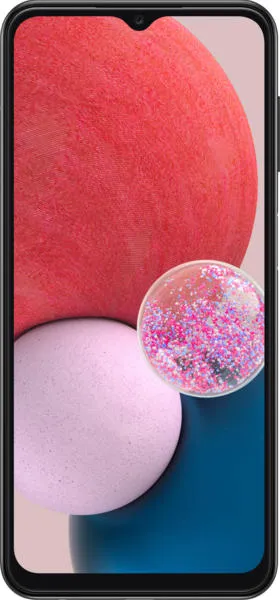Motorola Moto G Stylus 5G (2022) vs. Samsung Galaxy A13: A User-Centered Comparison
As a technology communications specialist, my goal is to help you understand these phones beyond the numbers. Let's delve into a narrative-driven analysis that connects features to real-world experiences.
1. Design and Usability Assessment:
| Feature | Moto G Stylus 5G | Galaxy A13 | User Experience Impact |
|---|---|---|---|
| Interface Design | Clean, Stock Android Experience | Samsung One UI | Moto offers a simpler, potentially more intuitive interface for new Android users. Samsung's One UI is feature-rich but can feel complex. |
| Interaction Flow | Smooth, 120Hz Refresh Rate | Standard 60Hz | The Moto's higher refresh rate significantly enhances perceived speed and responsiveness, making scrolling and animations feel incredibly fluid. |
| Accessibility | Standard Android Features | Standard Android Features with Samsung Additions | Both offer basic accessibility, but Samsung might include extra features like one-handed mode, depending on the specific software version. |
| Design Ergonomics | Larger, heavier (with Stylus) | Smaller, Lighter | The Moto's integrated stylus allows for precise note-taking and drawing, but adds to the phone's size and weight. The A13 is more pocketable. |
2. Narrative-Driven Feature Exploration:
Scenario: A Day in the Life
Imagine you're a student using the Moto G Stylus. In class, you effortlessly jot down notes with the integrated stylus, the 120Hz screen making the writing experience feel incredibly natural. Later, you edit photos for a project, the large screen providing ample workspace. However, carrying the heavier phone in your backpack all day might be noticeable.
Now, picture yourself as a busy professional using the Galaxy A13. You appreciate the phone's lighter weight and slim profile during your commute. The 25W fast charging comes in handy when you need a quick power boost during your lunch break. However, you might notice the lack of a stylus when you need to quickly sign a document or sketch an idea.
3. Inclusive Technology Evaluation:
For the artist or note-taker: The Moto G Stylus is a clear winner. The stylus provides a unique input method that opens up creative possibilities and enhances productivity for those who prefer handwriting.
For the budget-conscious user prioritizing portability: The Galaxy A13 offers a compelling package with its lighter weight, slim design, and fast charging, all at a potentially lower price point.
For the tech enthusiast: The Moto G Stylus's superior processor and higher refresh rate screen provide a noticeable performance advantage.
4. Design-Centric Decision Framework:
Prioritize User Experience over Specs: Don't just focus on numbers. Consider how features translate into daily use. The Moto's stylus and high refresh rate screen drastically improve the feel of the phone, despite minor differences in raw specs compared to the A13.
Think Beyond the Average User: Recognize that different users have unique needs. A student might value the stylus more than a senior citizen who prioritizes simplicity and ease of use.
My Choice: As Sophia Rodriguez, I would choose the Motorola Moto G Stylus 5G (2022).
Why? I prioritize user experience and appreciate thoughtful design choices. The integrated stylus, coupled with the fluid 120Hz display, transforms how I interact with the device. It fosters creativity, enhances productivity, and makes even mundane tasks like note-taking feel enjoyable. While the phone is slightly larger and heavier, the significant improvement in user experience outweighs those factors for me. The smoother performance powered by the better processor also contributes to a more satisfying overall user experience. I value the responsiveness and how it elevates daily interactions with the device. The stylus, for me, is a powerful tool that unlocks a different level of engagement and utility. It caters to my need for creative expression and efficient note-taking, aligning perfectly with my user-centered approach to technology.