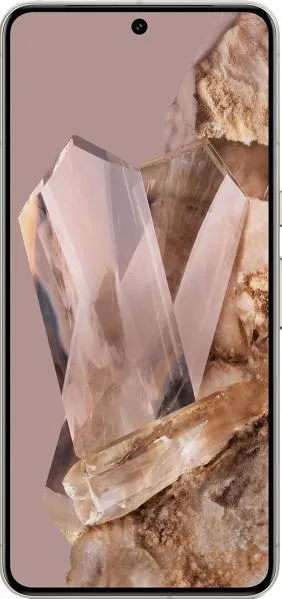Motorola Moto G Stylus 5G (2022) vs. Google Pixel 8 Pro: A User-Centered Perspective
Let's embark on a journey beyond the raw numbers and explore the distinct personalities of the Moto G Stylus 5G (2022) and the Pixel 8 Pro. We'll uncover how their design choices translate into real-world experiences for you, the user.
1. Design and Usability Assessment:
| Feature | Moto G Stylus 5G (2022) | Google Pixel 8 Pro | User Experience Impact |
|---|---|---|---|
| Interface Design | Stock Android with Motorola customizations | Pure Android | Pixel offers a cleaner, potentially more intuitive interface. Motorola's might include bloatware, affecting user experience. |
| Interaction Flow | Stylus-driven | Gesture-based | Stylus offers precise control for note-taking and drawing. Pixel relies on fluid gestures, potentially faster for navigation. |
| Accessibility | Basic | Advanced (Live Caption, etc.) | Pixel provides a richer suite of accessibility features, catering to a broader range of user needs. |
| Ergonomics | Larger, thicker | Slimmer, compact | Moto G Stylus might feel bulky for some. Pixel offers a more pocketable design. The stylus, however, enhances the Moto G's grip for some users. |
2. Narrative-Driven Feature Exploration:
Scenario: A Day in the Life
Imagine you're a student using the Moto G Stylus. You jot down lecture notes effortlessly with the integrated stylus, sketching diagrams directly onto your screen. The large display provides ample space for multitasking. Later, you unwind with a movie, enjoying the vibrant colors of the IPS LCD. However, under bright sunlight, the screen struggles with visibility.
Now, envision yourself as a photographer using the Pixel 8 Pro. You capture stunning photos with the superior camera system, leveraging its advanced AI capabilities to enhance every shot. The OLED display bursts with vibrant colors and deep blacks, even under direct sunlight. You quickly edit your photos, benefiting from the powerful Tensor G3 processor. Sharing your masterpieces online is a breeze thanks to the faster WiFi 7 connectivity. However, jotting down quick notes requires an external solution.
3. Inclusive Technology Evaluation:
User 1: Senior Citizen: The Pixel's larger text options and advanced accessibility features could be beneficial. The Moto G Stylus's physical stylus might provide a more familiar input method for those less comfortable with touchscreens.
User 2: Artist: The Moto G Stylus's integrated stylus is a clear winner here, offering a natural drawing experience. The Pixel's superior display quality might appeal to those focusing on visual details.
4. Design-Centric Decision Framework:
Choosing between these devices is about aligning their design philosophy with your individual needs and preferences. Prioritize the stylus experience? The Moto G Stylus is your companion. Crave cutting-edge technology and a premium user experience? The Pixel 8 Pro beckons.
My Choice:
As Sophia Rodriguez, I would choose the Google Pixel 8 Pro. While I appreciate the unique stylus functionality of the Moto G Stylus, the Pixel 8 Pro's superior camera, vibrant OLED display, powerful performance, and comprehensive feature set resonates more strongly with my emphasis on user experience and design innovation. The Pixel ecosystem's seamless integration and commitment to providing a clean, bloatware-free Android experience aligns with my appreciation for intuitive and user-centric technology. It's a device that not only delivers on technical capabilities but also elevates the everyday interaction with technology, making it a more enjoyable and enriching experience. The faster processing and connectivity would significantly benefit my work as a technology communicator, enabling me to create and share engaging content efficiently.