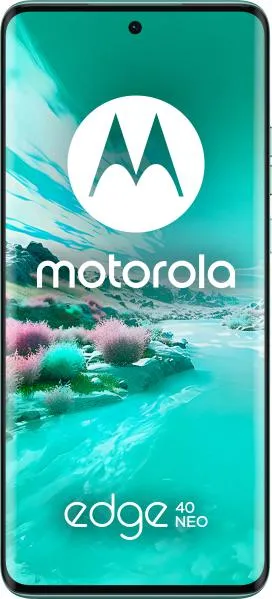Motorola Edge 40 Neo vs. Moto G Stylus 5G (2024): A User-Centered Comparison
As a technology communications specialist, my goal is to help you understand these phones not just as lists of specs, but as tools that fit into your life. Let's dive into a narrative-driven comparison of the Motorola Edge 40 Neo and the Moto G Stylus 5G (2024).
1. Design and Usability Assessment:
| Feature | Motorola Edge 40 Neo | Moto G Stylus 5G (2024) | User Experience Impact |
|---|---|---|---|
| Interface Design | Sleek, modern, minimalist | Practical, integrated stylus experience | Neo: visually appealing; Stylus: focused on productivity and creative expression. |
| Interaction Flow | Smooth, thanks to the 144Hz refresh rate | Fluid, but potentially less responsive at 120Hz | Neo: noticeably smoother animations and transitions; Stylus: still a good experience overall. |
| Accessibility Features | Standard Android accessibility options | Stylus enhances note-taking and fine motor control | Stylus: significantly improves accessibility for specific user groups. |
| Design Ergonomics | Lighter (170g), thinner (7.9mm) | Heavier (190g), thicker (8.3mm), wider | Neo: more comfortable for one-handed use and extended periods; Stylus: bulkier, stylus adds utility |
2. Narrative-Driven Feature Exploration:
Scenario: Imagine you're a college student rushing between classes. The Edge 40 Neo's slim profile slips effortlessly into your pocket, and the vibrant 144Hz display makes scrolling through notes a breeze. The bright screen ensures readability even outdoors.
Now, picture yourself in a lecture, needing to jot down quick notes. The Moto G Stylus 5G shines here. The integrated stylus allows for precise note-taking and sketching diagrams directly on the screen. Its built-in note-taking app transforms the phone into a digital notebook.
3. Inclusive Technology Evaluation:
For a user who prioritizes speed, visual fluidity, and portability, the Edge 40 Neo provides a superior experience. Its lightweight design and higher refresh rate cater to a fast-paced lifestyle.
However, for someone who values note-taking, creative expression, or requires the precision of a stylus for accessibility reasons, the Moto G Stylus 5G is a clear winner. The stylus opens up a world of possibilities beyond typical smartphone interactions.
4. Design-Centric Decision Framework:
Choose the Edge 40 Neo if:
- Smooth performance and visual clarity are paramount.
- You prioritize a slim and lightweight design.
- You appreciate a modern aesthetic.
Choose the Moto G Stylus 5G if:
- You are a frequent note-taker or artist.
- You require a stylus for accessibility or precise screen interaction.
- You value the integrated note-taking and creative features.
My Choice:
I would choose the Motorola Edge 40 Neo. While I appreciate the unique functionality of the Stylus, my personal priorities lean towards a sleek, lightweight device with a buttery-smooth display. The 144Hz refresh rate is a significant differentiator for me, promising a more responsive and enjoyable user experience in everyday tasks like scrolling and gaming. The Neo's slim profile and modern aesthetic also align with my preference for a phone that feels comfortable in hand and visually appealing. Although the stylus offers unique benefits, I find that my current workflow doesn't heavily rely on handwritten notes or drawing, making the Edge 40 Neo's overall performance and design a more compelling proposition for my needs.