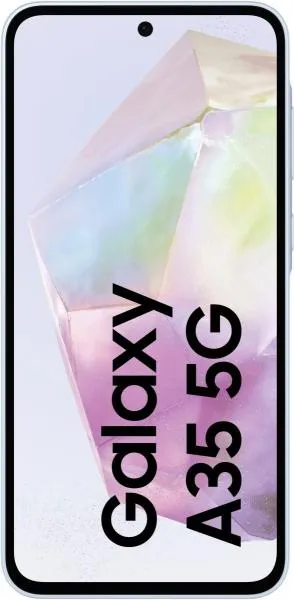Okay, let's dive into a head-to-head comparison of the Motorola Edge 30 and the Samsung Galaxy A35. I've got my engineering hat on, so we'll go deep into the specs, but I'll translate it all into plain English so you know what it actually means for your daily grind.
1. Specifications Breakdown
Here’s a breakdown of the key specs, focusing on what these differences mean for you:
| Feature | Motorola Edge 30 | Samsung Galaxy A35 | Real-World Implications |
|---|---|---|---|
| Design | |||
| Dimensions | 159.4 x 74.2 x 6.8 mm | 161.7 x 78 x 8.2 mm | A35 is slightly larger, Edge 30 is notably slimmer and lighter. |
| Weight | 155g | 209g | Edge 30 is significantly lighter, better for one-hand use. |
| Screen Protection | Corning Gorilla Glass 3 | Corning Gorilla Glass Victus | A35 has a significantly better screen protector, making it more durable |
| Display | |||
| Size | 6.5" | 6.6" | Virtually identical, marginal difference. |
| Resolution | 1080 x 2400 | 1080 x 2340 | Both offer sharp, high-definition viewing. |
| Pixel Density (PPI) | 405 | 390 | Very similar sharpness, no noticeable difference. |
| Technology | AMOLED | AMOLED | Vibrant colors, deep blacks on both. |
| Refresh Rate | 144Hz | 120Hz | Edge 30 is smoother for gaming and scrolling. |
| Performance | |||
| Chipset | Snapdragon 778G+ (6nm) | Exynos 1380 (5nm) | Edge 30 has a slight edge in benchmarks, A35 more power efficient |
| AnTuTu Score | 609,900 | 578,500 | Edge 30 is marginally faster in overall performance. |
| GPU | Adreno 642L | Mali-G68 MP5 | Edge 30 is slightly better for gaming, A35 more energy efficient |
| Camera | |||
| Main Camera Resolution | 50MP | 50MP | Similar pixel resolution, different image sensors. |
| Main Camera Sensor Size | 1/1.55" | 1/1.96" | Edge 30 has a larger sensor, likely better in low light. |
| Selfie Camera | 32MP f/2.25 | 13MP f/2.2 | Edge 30 has much higher resolution for selfies; A35 has a marginally wider aperture |
| Wide Angle Lens | No | 8MP f/2.2 | A35 offers a dedicated wide-angle option. |
| Macro Lens | No | 5MP f/2.4 | A35 has a dedicated Macro lens camera |
| Portrait mode (depth) | 2MP f/2.4 | No | Edge 30 has a dedicated depth sensor. |
| Wide Angle + Macro | 50MP f/2.2 | No | Edge 30 has an additional wide angle/macro combo lens |
| Video Recording | Up to 4K@30fps | Up to 4K@30fps | Both offer solid 4K video recording. |
| Video Stabilization | EIS, OIS | EIS, OIS | Both offer good video stabilization. |
| Slow Motion | 960 fps | 240 fps | Edge 30 has better slow-motion capabilities. |
| Battery Life | |||
| Capacity | 4020mAh | 5000mAh | A35 has a significantly larger battery, offering longer use. |
| Charging | 33W | 25W | Edge 30 charges a bit faster. |
| Software | |||
| OS | Android 12 (up to 13) | Android 14 (up to 18) | A35 has a newer OS and more OS updates. |
2. Key Insights
Motorola Edge 30 Strengths:
- Light and Slim: The Edge 30's feather-light build and slim profile make it supremely comfortable for daily carry.
- Smoother Display: The 144Hz refresh rate provides an incredibly fluid experience for scrolling and gaming.
- Stronger Main Camera: The larger sensor means it is likely to take better photos in low-light.
- Better Slow Motion: The Edge 30 is more capable for high speed slow motion recording.
- Better Selfies: The 32MP front facing camera will provide higher resolution selfie images
- Faster Charging: The 33W charging will get you back up to speed more quickly.
Samsung Galaxy A35 Strengths:
- Longer Battery Life: The 5000mAh battery easily lasts a full day, maybe two.
- Newer OS: Comes with Android 14 and is slated for more OS updates.
- More Versatile Camera System: Dedicated wide angle and macro lenses add versatility.
- Superior Screen Protection: The Corning Gorilla Glass Victus is more durable and scratch-resistant.
- Audio: Offers a higher quality audio with Hi-Res Audio.
- GPS: Supports more satellite systems.
Trade-offs and Limitations
- Motorola Edge 30: Smaller battery, older OS, no wide angle or macro lens.
- Samsung Galaxy A35: Heavier and thicker build, slower display refresh, slightly lower main camera specs.
3. User Profiles and Recommendations
Motorola Edge 30 is Ideal For:
- Users Who Value Portability: Those who prioritize a lightweight and slim phone will love the Edge 30.
- Gamers: The 144Hz refresh rate is a big advantage for gaming.
- Selfie Enthusiasts: The higher-resolution front camera will appeal to this group.
- Those Who Value Fast Charging: The slightly faster 33W charging is beneficial.
Samsung Galaxy A35 is Ideal For:
- Users Who Need Long Battery Life: If your main concern is having enough juice to get through the day, the A35 is for you.
- Mobile Photographers: The wide-angle and macro lenses make it more versatile.
- Those Who Value Durability: The superior screen protection is a huge plus.
- Users Who Want the Latest OS Updates: The A35 comes with Android 14 and is slated for more updates
4. Buying Decision Framework
Here are three questions to help you decide:
- How important is battery life? If you need your phone to last all day and beyond, the A35 is the clear winner. If a full day is OK, and fast charging is an option, then the edge might be a viable option.
- Do you prioritize a smooth display or camera versatility? If gaming and screen fluidity matter, the Edge 30’s 144Hz display is best. If you want different lens options for your mobile camera, choose the A35.
- How much does size and weight matter? If you want the lightest and slimmest phone, go for the Edge 30. If you don't mind a slightly bulkier phone for a bigger battery, the A35 is a good choice.
Scenario-Based Recommendations:
- For the Mobile Gamer: The Motorola Edge 30 is the better option, thanks to its 144Hz display and slightly faster performance.
- For the Casual Photographer: The Samsung Galaxy A35 provides more flexibility with wide-angle and macro lenses.
- For the Business User/Traveler: The Samsung Galaxy A35 offers more battery life for long days.
- For Everyday Use and Portability: The Motorola Edge 30 is significantly lighter and more comfortable to handle.
My Choice and Why
If I were choosing, I'd lean toward the Samsung Galaxy A35. Here’s why:
While I appreciate the Edge 30's lightness and smoother display, the A35's superior battery life is a key factor for my daily use. I often find myself far from a charger, and I like knowing I can rely on my phone all day. The better screen protector and extra camera versatility add to the A35's value, offering a well-rounded experience. The added OS updates mean I'll have the latest and greatest features for longer.
The slightly slower refresh rate is a compromise I am happy to make given all the other pros. If I was a gamer, I would have gone with the Motorola, but for daily use, the Samsung is better suited to my needs.