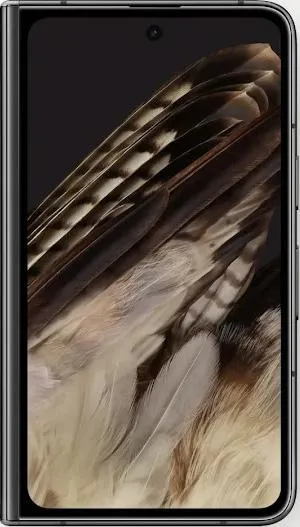Motorola Edge 30 Pro vs. Google Pixel Fold: A User-Centered Comparison
As a technology communications specialist, my goal is to help you understand these devices not just through specs, but through the lens of user experience. Let's embark on a comparative journey.
1. Design and Usability Assessment
| Feature | Motorola Edge 30 Pro | Google Pixel Fold | User Experience Impact |
|---|---|---|---|
| Interface Design | Traditional slab phone, OLED, 144Hz refresh rate | Foldable design, inner and outer OLED displays, 120Hz | Pixel Fold's unique form factor offers versatility: compact when folded, expansive tablet-like experience when unfolded. Edge offers smooth scrolling. |
| Interaction Flow | Standard Android navigation, single-screen experience | Adaptable UI for folded/unfolded states, split-screen | Pixel Fold allows for multitasking and unique interaction paradigms, potentially boosting productivity. |
| Accessibility Features | Standard Android accessibility options | Likely similar to other Pixel devices, with potential fold-specific features | Both devices should offer core accessibility features. Fold's larger screen may benefit some users. |
| Design Ergonomics | Slim, lightweight (196g), comfortable for one-handed use | Heavier (283g), thicker, requires two hands when unfolded | Edge prioritizes portability and single-hand usability, while the Fold prioritizes screen real estate at the cost of portability. |
2. Narrative-Driven Feature Exploration
Scenario: Imagine a busy professional, Sarah. With the Edge 30 Pro, Sarah seamlessly navigates her workday with its smooth 144Hz display, quickly switching between apps and enjoying a lag-free experience. Its slim profile slips easily into her pocket. However, when presenting a complex dataset, she wishes for a larger screen. Enter the Pixel Fold. Unfolded, it transforms into a mini-tablet, allowing Sarah to showcase her data with clarity and impact. She can even run two apps side-by-side, comparing figures in real-time. But, the Fold's added weight is noticeable in her bag.
This scenario highlights how each device caters to different needs. The Edge offers sleek portability and speed, while the Fold prioritizes screen real estate and multitasking.
3. Inclusive Technology Evaluation
User 1: A gamer: The Edge's 144Hz display and powerful Snapdragon processor would offer a competitive advantage.
User 2: A content creator: The Fold's larger screen and multitasking capabilities would facilitate video editing and content consumption.
User 3: An elderly user: The Edge's lighter weight and simpler interface might be easier to handle. The Fold's larger text options could be beneficial, but its complexity might be overwhelming.
4. Design-Centric Decision Framework
The choice between these devices hinges on your priorities:
- Prioritize portability and speed? Choose the Motorola Edge 30 Pro.
- Prioritize screen real estate and multitasking? Choose the Google Pixel Fold.
My Choice: The Google Pixel Fold
While the Motorola Edge 30 Pro is a compelling device, the Google Pixel Fold's innovative foldable design resonates deeply with my appreciation for user-centered innovation. Its ability to seamlessly transition between phone and tablet modes opens up exciting possibilities for productivity and content consumption. The potential downsides of weight and thickness are outweighed, for me, by the unique user experience it offers. I am particularly excited about the potential for future software developments that will further capitalize on the foldable form factor. This device represents a meaningful step forward in mobile technology, and I am eager to experience its evolution firsthand.