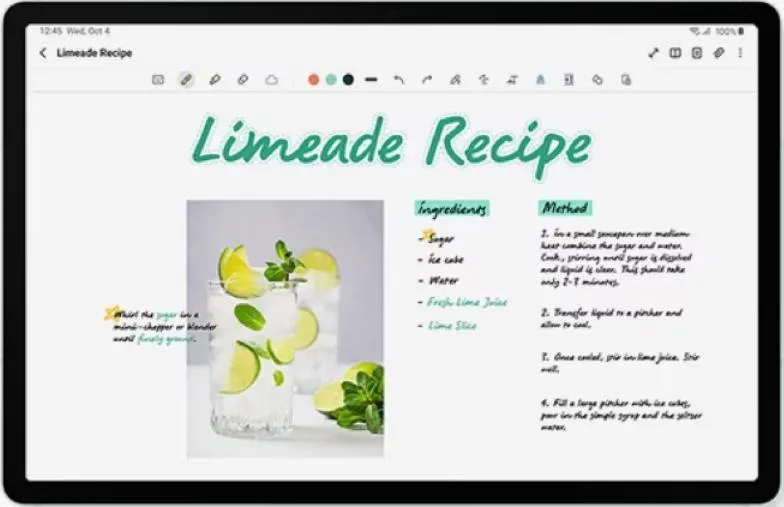Alright, let's dive deep into a head-to-head comparison between the Motorola Edge 20 and the Samsung Galaxy Tab S9 FE+. We'll break down the specs, analyze the real-world implications, and figure out which device might be the better fit for you.
1. Specifications Breakdown
Here's a detailed look at the key specs, presented in a way that connects the tech jargon to your daily usage:
| Feature | Motorola Edge 20 | Samsung Galaxy Tab S9 FE+ | Real-World Implications |
|---|---|---|---|
| Design | |||
| Dimensions | 163 × 76 × 7 mm | 285.4 × 185.4 × 6.5 mm | Edge 20: Pocket-friendly, easy to handle. Tab S9 FE+: Larger, designed for immersive experiences, less portable. |
| Weight | 163g | 627g | Edge 20: Light and comfortable for prolonged use. Tab S9 FE+: Noticeably heavier, better suited for stationary use. |
| Display | |||
| Size | 6.7" | 12.4" | Edge 20: Good for everyday tasks, media consumption on the go. Tab S9 FE+: Excellent for multitasking, detailed work, and immersive viewing. |
| Resolution | 1080x2400 | 1600x2560 | Edge 20: Sharp and clear visuals. Tab S9 FE+: Higher resolution, more detailed images and videos. |
| Pixel Density | 385 PPI | 243 PPI | Edge 20: Crisper text and images. Tab S9 FE+: Decent sharpness, but not as pixel-dense as the Edge 20. |
| Technology | OLED | IPS LCD | Edge 20: Vibrant colors, deep blacks, superior contrast. Tab S9 FE+: Good color accuracy, but lacks the contrast of OLED. |
| Refresh Rate | 144Hz | 90Hz | Edge 20: Ultra-smooth scrolling and gaming. Tab S9 FE+: Smooth, but not as fluid as the Edge 20. |
| Brightness | 0 nits | 0 nits | Edge 20: Likely adequate for most conditions. Tab S9 FE+: Likely adequate for most conditions. |
| Performance | |||
| Chipset | Qualcomm Snapdragon 778G 5G (6 nm) | Exynos 1380 (5 nm) | Edge 20: Snappy performance for gaming and multitasking. Tab S9 FE+: Capable, but slightly less powerful in benchmarks. |
| AnTuTu Score | 589,200 | 507,000 | Edge 20: Marginally faster in demanding tasks. Tab S9 FE+: Solid performance, but not top-tier. |
| GPU | Adreno 642L | Mali-G68 MP5 | Edge 20: Handles graphics-intensive games well. Tab S9 FE+: Good for most games, but may struggle with the highest settings. |
| RAM | 6/8 GB | 8/12 GB | Edge 20: Sufficient for most users. Tab S9 FE+: More RAM, better for heavy multitasking and future-proofing. |
| Camera | |||
| Main Camera | 108MP (f/1.9) | 12MP (f/2.0) | Edge 20: High-resolution images with great detail, better low-light performance. Tab S9 FE+: Decent images, but lower resolution. |
| Selfie Camera | 32MP (f/2.3) | 8MP | Edge 20: Detailed selfies. Tab S9 FE+: Good for video calls. |
| Telephoto Lens | 8MP | None | Edge 20: Optical zoom for distant subjects. Tab S9 FE+: Relies on digital zoom, which can reduce image quality. |
| Wide Angle Lens | None | 8MP (f/2.2) | Edge 20: Capture landscapes and group shots. Tab S9 FE+: Relies on digital zoom, which can reduce image quality. |
| Video Recording | Up to 4K@30fps | Up to 4K@30fps | Edge 20: High-quality video recording with stabilization. Tab S9 FE+: High-quality video recording. |
| Battery Life | |||
| Capacity | 4020mAh | 10090mAh | Edge 20: Decent battery life for a smartphone. Tab S9 FE+: Excellent battery life, ideal for long days of usage. |
| Charging | 30W | 45W | Edge 20: Fast charging. Tab S9 FE+: Faster charging for a larger battery. |
| Features | Reverse Charging | Bypass Charging | Edge 20: Can charge other devices wirelessly. Tab S9 FE+: Can charge while using the device, minimizing heat generation. |
| Software & Connectivity | |||
| OS | Android 11 (upgradeable to 12) | Android 13 (upgradeable to 17) | Edge 20: Older software, fewer updates. Tab S9 FE+: Latest software, longer support. |
| Wi-Fi | Wi-Fi 6 | Wi-Fi 6 | Edge 20: Fast and reliable Wi-Fi. Tab S9 FE+: Fast and reliable Wi-Fi. |
| Bluetooth | 5.2 | 5.3 | Edge 20: Modern Bluetooth. Tab S9 FE+: Newer Bluetooth, more features. |
| GPS | Yes | Yes | Edge 20: Supports more GPS standards. Tab S9 FE+: Basic GPS. |
| SIM | Dual SIM | Not Specified | Edge 20: Can use two SIM cards simultaneously. Tab S9 FE+: Tablet. |
| Other | |||
| Audio | Basic | Dolby Atmos, Stereo Speakers | Edge 20: Basic audio experience. Tab S9 FE+: Immersive audio for movies and music. |
| Security | Side Fingerprint Sensor | Side Fingerprint Sensor | Edge 20: Convenient and secure unlocking. Tab S9 FE+: Convenient and secure unlocking. |
| Protection | Gorilla Glass 3 | Unknown | Edge 20: Decent screen protection. Tab S9 FE+: Unknown level of protection. |
2. Key Insights
Motorola Edge 20 Strengths:
- Slim and Lightweight: Easy to carry and handle.
- Excellent Display: OLED with a 144Hz refresh rate for smooth, vibrant visuals.
- Capable Performance: Snapdragon 778G handles most tasks with ease.
- Versatile Camera System: High-resolution main camera and telephoto lens for great photos.
Samsung Galaxy Tab S9 FE+ Strengths:
- Massive Display: Ideal for productivity, media consumption, and creative work.
- Long Battery Life: Excellent for all-day usage.
- Latest Software: Android 13 with guaranteed future updates.
- Immersive Audio: Dolby Atmos and stereo speakers enhance the entertainment experience.
- More RAM: Ideal for heavy multitasking and demanding games.
Trade-offs and Limitations:
- Motorola Edge 20:
- Older software and fewer guaranteed updates.
- Smaller battery compared to the Tab S9 FE+.
- No wide-angle lens.
- Samsung Galaxy Tab S9 FE+:
- Larger and heavier, less portable.
- IPS LCD display lacks the contrast and vibrancy of OLED.
- Less pixel density than Motorola Edge 20.
3. User Profiles and Recommendations
- Motorola Edge 20: Best for users who prioritize a slim, lightweight phone with a great display and a versatile camera. Ideal for mobile photographers, gamers, and those who want a pocket-friendly device.
- Samsung Galaxy Tab S9 FE+: Best for users who need a large screen for productivity, content creation, or media consumption. Ideal for students, professionals, and anyone who wants a tablet with excellent battery life and immersive audio.
4. Buying Decision Framework
Here are three questions to help you decide:
- Portability vs. Screen Size: Do you prioritize a pocketable device (Edge 20) or a large, immersive screen (Tab S9 FE+)?
- Software and Updates: Do you want the latest Android version with guaranteed updates (Tab S9 FE+) or are you okay with an older version (Edge 20)?
- Primary Use Case: Is your device mainly for communication and on-the-go tasks (Edge 20) or for productivity and media consumption at home or in the office (Tab S9 FE+)?
Scenario-Based Recommendations:
- Frequent Traveler: Motorola Edge 20 (lightweight, great camera).
- Student: Samsung Galaxy Tab S9 FE+ (large screen for studying, long battery life).
- Mobile Gamer: Motorola Edge 20 (smooth display, capable performance).
- Creative Professional: Samsung Galaxy Tab S9 FE+ (large screen for editing, stylus support).
What Would I Choose?
If I were to choose between these two devices, I would pick the Samsung Galaxy Tab S9 FE+. While I appreciate the sleek design and excellent display of the Motorola Edge 20, my personal needs lean towards a larger screen for productivity and content creation. As a tech journalist, I often find myself multitasking, researching, and writing on the go, and the Tab S9 FE+'s spacious display would be a huge asset. The longer battery life is also a significant advantage for my workflow.
Additionally, the Tab S9 FE+ offers a more modern software experience with guaranteed future updates, which is important for security and feature enhancements. While the IPS LCD screen might not be as vibrant as the Edge 20's OLED, the larger size and higher resolution would more than make up for it. Ultimately, the Samsung Galaxy Tab S9 FE+ aligns better with my needs for productivity, content creation, and media consumption, making it the clear winner for me.