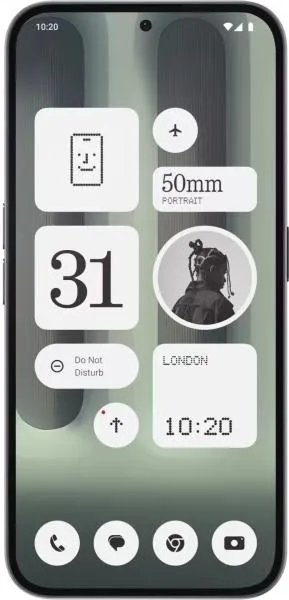The Honor 50 Lite vs. Nothing Phone (2a) Plus: A Tale of Two Experiences
Let's embark on a journey beyond the spec sheet, exploring the Honor 50 Lite and Nothing Phone (2a) Plus as holistic user experiences. We'll uncover how design choices translate into real-world interactions, empowering you to choose the device that truly resonates with your needs.
1. Design and Usability Assessment
| Feature | Honor 50 Lite | Nothing Phone (2a) Plus | User Experience Impact |
|---|---|---|---|
| Interface Design | Standard Android 11 Skin | Custom Android 14 Skin with Glyph Interface | Nothing Phone offers a unique visual and interactive experience with its Glyph lighting system, potentially adding personality and functionality. |
| Interaction Flow | Traditional Android Navigation | Android 14 Gestures + Potential Glyph Integration | Nothing Phone might offer a more modern and fluid interaction if Glyph interface is well-integrated into the OS. |
| Accessibility Features | Standard Android 11 Accessibility Options | Android 14 Enhanced Accessibility + Potential Glyph Customization | Nothing Phone, with its newer OS and potential for Glyph customization for notifications, could offer a more accessible experience. |
| Design Ergonomics | Plastic Body, Side-Mounted Fingerprint Sensor | Plastic/Glass Body, Under-Display Fingerprint Sensor | Nothing Phone's under-display fingerprint sensor might feel more modern and integrated, while material choices could impact durability and feel. |
2. Narrative-Driven Feature Exploration
Scenario: Imagine you're at a bustling concert.
- Honor 50 Lite: You pull out your phone to capture a video. The 6.67" IPS LCD screen provides a decent view, but struggles with visibility under bright stage lights. You fumble with the side-mounted fingerprint sensor to unlock.
- Nothing Phone (2a) Plus: You effortlessly unlock your phone with the under-display fingerprint sensor. The 6.7" AMOLED display, with its peak brightness of 1300 nits, vividly captures the performance even under challenging lighting. The unique Glyph Interface pulses with the rhythm of the music, adding a layer of visual excitement.
This scenario highlights how display technology and design choices impact real-world usability.
3. Inclusive Technology Evaluation
User 1: Tech-Savvy Student: The Nothing Phone (2a) Plus, with its newer Android version, faster processor, 5G connectivity, and unique Glyph Interface, likely appeals to a user seeking the latest technology and innovative features.
User 2: Senior Citizen: The Honor 50 Lite, with its familiar Android experience and potentially lower price point, might be a more comfortable choice for someone prioritizing simplicity and affordability.
4. Design-Centric Decision Framework
Beyond raw specs, consider:
- Visual Appeal: Do you prefer a classic Android aesthetic or the distinctive Glyph Interface of the Nothing Phone?
- Interaction Style: Are you comfortable with traditional navigation or do you prefer the fluidity of gesture controls?
- Innovation Factor: Do you value cutting-edge technology and unique features, or prioritize familiarity and simplicity?
My Choice: The Nothing Phone (2a) Plus
While the Honor 50 Lite offers a solid foundation, the Nothing Phone (2a) Plus resonates more with my design sensibilities and appreciation for innovation. Its unique Glyph Interface, superior AMOLED display, faster processor, and more recent Android version combine to create a more compelling and potentially more engaging user experience. I'm particularly drawn to the potential of the Glyph system to add a layer of personalization and functionality to the smartphone interaction. While acknowledging the potential learning curve associated with a new interface, I believe the Nothing Phone (2a) Plus offers a more future-forward and exciting mobile experience.