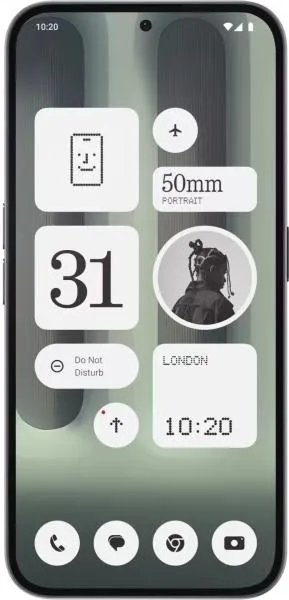Pixel 8a vs. Nothing Phone (2a) Plus: A User-Centered Perspective
As a technology communications specialist, my goal is to help you understand these phones not just as spec sheets, but as integrated user experiences. Let's delve into a comparative analysis of the Google Pixel 8a and the Nothing Phone (2a) Plus, focusing on how design choices translate into real-world usability.
1. Design and Usability Assessment
| Feature | Pixel 8a | Nothing Phone (2a) Plus | User Experience Impact |
|---|---|---|---|
| Interface Design | Clean, minimalist Android with Material You | Glyph Interface, custom Android skin | Pixel offers a familiar, intuitive experience; Nothing provides a unique, potentially polarizing aesthetic. |
| Interaction Flow | Smooth, responsive due to Tensor G3 and 120Hz display | Smooth, but potentially less optimized with Dimensity 7350 Pro | Pixel likely offers a more consistently fluid experience. |
| Accessibility Features | Standard Android accessibility suite | Standard Android accessibility suite, Glyph notifications | Glyph notifications offer a unique visual cue for accessibility but may not suit all users. |
| Design Ergonomics | Compact (6.1"), lightweight (188g) | Larger (6.7"), slightly heavier (190g) | Pixel better suits one-handed use; Nothing provides a larger canvas for media consumption. |
2. Narrative-Driven Feature Exploration
Scenario: Imagine you're a busy professional constantly on the go.
Pixel 8a: The compact design slips effortlessly into your pocket. The clean Android interface allows for quick navigation, and the powerful Tensor G3 ensures smooth multitasking between emails, presentations, and video calls. The bright, vibrant display is easily readable even in direct sunlight.
Nothing Phone (2a) Plus: The larger screen provides an immersive experience for reviewing documents or watching videos during your commute. The unique Glyph Interface offers customizable visual notifications, allowing you to prioritize messages at a glance without unlocking your phone. However, the larger size might feel less comfortable for one-handed use.
3. Inclusive Technology Evaluation
- For the minimalist user: The Pixel 8a offers a clean, uncluttered experience with a focus on core functionality.
- For the expressive user: The Nothing Phone (2a) Plus allows for personalization with its Glyph Interface and distinctive design.
- For users with visual impairments: Both phones offer standard Android accessibility features. The Nothing Phone's Glyph notifications could offer an additional layer of visual communication, but careful consideration should be given to individual preferences and potential sensory overload.
4. Design-Centric Decision Framework
Choosing the right phone depends on your individual priorities:
- Prioritize Performance and Simplicity: The Pixel 8a with its Tensor G3 chip and clean Android experience offers a consistently smooth and intuitive user journey.
- Prioritize Unique Design and Customization: The Nothing Phone (2a) Plus stands out with its distinctive Glyph Interface and larger display, catering to users who value visual expression and expansive screen real estate.
Beyond the specifications, consider the overall experience: How important is one-handed usability? Do you prefer a familiar interface or something new and different? Your answers will guide you to the phone that best complements your individual needs and preferences. This analysis goes beyond raw numbers to provide a holistic understanding of each device as a complete user experience.