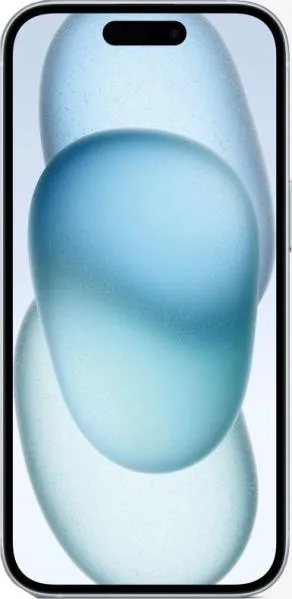iPhone SE (2022) vs. iPhone 15: A User-Centered Comparison
As a technology communications specialist, my goal is to help you understand these phones not just by their specs, but by how they feel in your hand and how they fit into your life. Let's dive into a narrative-driven comparison of the iPhone SE (2022) and iPhone 15.
1. Design and Usability Assessment
| Feature | iPhone SE (2022) | iPhone 15 | User Experience Impact |
|---|---|---|---|
| Interface Design | Classic, familiar iOS with home button | Modern, all-screen iOS with Dynamic Island | SE offers a nostalgic, simple interface; iPhone 15 provides a more immersive, contemporary experience. |
| Interaction Flow | Primarily button-based navigation | Gesture-based navigation | SE relies on learned button interactions; iPhone 15 offers a fluid, intuitive experience with swipes and taps. |
| Accessibility | Touch ID, Reachability | Face ID, VoiceOver, larger display | Both offer strong accessibility features, but the 15's larger display and Face ID cater to a wider range of needs. |
| Design Ergonomics | Compact, one-handed use | Larger display, slightly heavier | SE excels in portability and one-handed usability; iPhone 15 prioritizes screen real estate for media consumption and multitasking. |
2. Narrative-Driven Feature Exploration
Scenario: Imagine you're a busy professional constantly on the go. The iPhone SE (2022)'s compact design slips effortlessly into your pocket, allowing for quick one-handed checks and calls. Its familiar home button provides tactile feedback, grounding you in a familiar interaction. However, when reviewing detailed presentations, the smaller screen might feel limiting.
Now picture yourself as a creative individual who loves capturing and consuming visual content. The iPhone 15's expansive Super Retina XDR display brings your photos and videos to life with vibrant colors and incredible detail. The Dynamic Island seamlessly integrates notifications and live activities, keeping you informed without disrupting your workflow. Editing photos on the larger screen is a joy, and the advanced camera system captures stunning moments with ease.
3. Inclusive Technology Evaluation
For users who value simplicity, familiarity, and compact design, the SE shines. Its lower price point also makes it more accessible. However, users with visual impairments might find the smaller screen challenging. The iPhone 15, with its larger display, Face ID, and advanced accessibility features, caters to a broader audience, including those who prefer hands-free interaction or require larger text.
4. Design-Centric Decision Framework
Choose the SE if:
- You prioritize a compact, lightweight phone for easy one-handed use.
- You prefer the familiar, button-based navigation of classic iOS.
- Budget is a significant factor.
Choose the iPhone 15 if:
- You value a large, vibrant display for immersive media consumption and multitasking.
- You embrace modern, gesture-based interaction.
- You want the latest camera technology and processing power.
My Choice: As Sophia Rodriguez, I would choose the iPhone 15. While I appreciate the SE's compact charm, I find the 15's larger, more immersive display and modern interaction flow essential for my work and creative pursuits. The improved camera system, faster processor, and longer battery life significantly enhance my daily workflow. The seamless integration of the Dynamic Island adds a layer of sophistication and efficiency that I find incredibly appealing. Although it's a more significant investment, the iPhone 15's user experience aligns better with my needs as a technology communicator who thrives on visual content and seamless interaction.